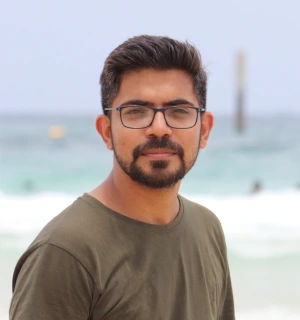3 Event Production Themes and Strategies for Winter

Chief Executive Officer

Winter events offer a chance to create memorable corporate experiences by leveraging seasonal aesthetics and tailored AV setups. This article covers three key themes and their strategies:
- Winter Wonderland: Use cool-toned lighting, snowflake projections, and snow machines to craft a festive, large-scale event.
- Fireside Gathering: Warm, amber lighting, layered sound zones, and cozy visuals like fireplace projections create intimate, team-focused spaces.
- Frost & Future: Integrate tech like AR, live polling, and hybrid streaming for modern, interactive events.
Key AV tips include managing winter challenges (e.g., power outages, temperature swings) and using weather-resistant equipment. Backup plans ensure smooth execution, regardless of conditions.
Quick Comparison
| Theme | Purpose | Key Features | Best For |
|---|---|---|---|
| Winter Wonderland | Festive, large-scale events | Cool lighting, snow effects, projections | Year-end parties, product launches |
| Fireside Gathering | Intimate, team-focused events | Warm lighting, cozy visuals, layered sound | Executive retreats, networking |
| Frost & Future | Modern, tech-driven events | AR, hybrid streaming, interactive displays | Product demos, innovation showcases |
This guide helps you transform winter challenges into opportunities for impactful corporate events.
Event A/V Essentials Part 2: Transform Your Space with Scenic Design (Stage, Lights and More!)
Winter Wonderland: Thematic AV Design
Transforming corporate spaces into a Winter Wonderland brings a touch of seasonal magic while upholding a professional vibe. This theme is perfect for year-end parties, product launches, or large-scale corporate events, creating a memorable experience for attendees.
Dynamic Lighting and Effects Setup
Set the stage with cool-toned LED uplights to capture the crisp, frosty essence of winter. Position these lights strategically to bathe walls and key features in icy blues and whites, instantly setting the seasonal tone.
Add depth to the atmosphere by projecting snowflake patterns using gobos and projectors. For a more dynamic effect, rotating Gobo Zooms can simulate the gentle motion of falling snow on walls and ceilings.
Want to take it up a notch? Snow machines can add a real sense of immersion, making the event feel like a true winter escape.
For advanced setups, you can layer effects by combining multiple gobos and projectors. Imagine falling snow against textured backdrops or moonlit clouds drifting across the ceiling. Use color gels and dichroic glass to tweak the hues of your projections, ensuring they harmonize with your decor and amplify the frosty vibe. These techniques come together to create a visually stunning and fully immersive winter scene.
Fireside Gathering: Creating Warmth through AV
The Fireside Gathering theme turns corporate events into warm, inviting spaces that encourage natural networking and meaningful connections. Perfect for executive retreats, client appreciation events, or intimate product launches, this setup prioritizes building genuine relationships in a cozy atmosphere.
Setting the Fireside Mood
Creating a fireside-inspired ambiance starts with warm, amber lighting. Swap out harsh fluorescents for LED fixtures with a color temperature range of 2700K to 3000K. Position these lights at different heights to add depth and visual appeal. Use uplighting on walls with amber tones and scatter table lamps and floor lights to form small, intimate pockets of light throughout the venue.
For spaces without a real fireplace, projection mapping can mimic the effect of a crackling fire. Project realistic flame animations onto walls or custom screens, complete with subtle movements and color shifts to replicate the look of natural flames. Pair these projections with textured backdrops made from materials like stone or brick to enhance the authenticity of the scene.
To add even more depth, layer lighting at various levels. Combine overhead ambient lights with mid-level accent pieces and low-level pathway lighting. This technique creates a visual hierarchy, making even large corporate venues feel like intimate, welcoming spaces.
Enhancing Comfort with Sound and Temperature
Once the visual atmosphere is set, focus on sound and temperature to maximize guest comfort. Use clustered ceiling-mounted speakers instead of a single central system to craft distinct audio zones. For example, play soft jazz in networking areas while ensuring crisp, clear audio in presentation spaces.
Keep the cozy vibe intact by hiding speakers within decorative elements or custom furniture. Alternatively, use directional audio technology to create focused sound bubbles that don’t interfere with nearby conversations. This approach ensures guests can enjoy clear announcements without the sound overpowering the environment.
Temperature control is equally important. Carefully coordinate heating with your AV setup by placing portable heaters away from sensitive equipment. Radiant heaters are a great option for outdoor or semi-outdoor events, as they provide localized warmth without creating noise or interfering with the event's overall atmosphere.
Making Large Venues Feel Intimate
Transforming a large venue into a collection of cozy spaces requires thoughtful AV placement. Use lighting to define zones: bright areas for networking, dimly lit spaces for conversations, and focused lighting for presentations.
To manage sound in these zones, incorporate acoustic panels disguised as decorative features. These panels help control noise bleed while enhancing the venue’s aesthetic. Add fabric draping and strategic lighting to create visual separations, making each area feel like its own intimate setting.
For presentations and speeches, wireless microphone systems with automatic mixing capabilities are essential. They allow speakers to move freely between zones without audio dropouts or feedback. This flexibility makes it easy to host impromptu toasts or announcements, keeping the event flowing naturally and maintaining the relaxed, fireside feel.
sbb-itb-ae35a94
Frost & Future: Technology for Audience Engagement
The Frost & Future theme brings together winter-inspired aesthetics and advanced technology to create presentations that are both interactive and memorable.
Interactive AV Technologies for Participation
Modern tech can turn any winter-themed event into an immersive experience. For example, touchscreen displays placed throughout the venue allow attendees to explore product details, timelines, or maps. These screens can feature winter-inspired designs, like snowflake animations or ice-crystal navigation, adding a seasonal touch to the interaction.
Augmented reality (AR) stations take things a step further by overlaying digital content onto the physical space. Imagine attendees interacting with 3D product demos or walking through virtual winter landscapes that respond to their movements. This setup works especially well for product launches, where guests can visualize items in different seasonal scenarios.
Live polling systems add an interactive layer to presentations, displaying real-time results with winter-themed graphics like animated snowfall. These systems also allow attendees to ask questions anonymously, which encourages participation from those who might otherwise stay quiet.
Interactive projection mapping transforms walls, floors, or other surfaces into dynamic winter-themed displays. Guests might walk across projected snow that shifts under their feet or touch wall projections to trigger animations like falling icicles. These features not only engage attendees but also create perfect moments for social media sharing, boosting the event's online presence.
What’s even better? These in-person technologies can seamlessly integrate with virtual participation, ensuring no one misses out.
Hybrid and Live Streaming for Remote Participants
Winter weather can disrupt travel plans, but hybrid event setups ensure everyone stays connected. Multi-camera streaming provides remote attendees with different angles and smooth transitions, making them feel like they're part of the action.
Through interactive streaming platforms, remote participants can join live polls, submit questions, or engage in chat discussions alongside in-person attendees. Moderators can highlight remote questions during live sessions, while picture-in-picture displays show remote participants on venue screens during networking breaks.
Synchronized content delivery ensures that both in-person and remote audiences experience the event equally. With cloud-based presentation systems, switching between speakers, slides, and interactive elements happens without delays, keeping the flow intact for everyone.
For a more inclusive experience, two-way audio systems allow remote attendees to ask questions directly during presentations. Wireless microphones ensure natural dialogue between in-person and virtual participants, making the hybrid setup feel seamless instead of divided.
By combining interactive tech and hybrid solutions, events can create a unified experience for every attendee, no matter where they are.
Using AI for Real-Time Audience Data
AI tools are changing the game by turning winter events into personalized experiences. For instance, facial recognition systems (used with consent) can track engagement levels during presentations, helping organizers identify when audiences are most engaged - or when their attention starts to wane.
Heat mapping technology offers insights into which areas of the venue attract the most foot traffic. This data allows organizers to make real-time adjustments, like optimizing lighting, repositioning refreshment stations, or tweaking heating zones - especially important during winter when comfort levels can vary based on clothing and temperature.
Predictive analytics platforms analyze interaction data to suggest the best times for breaks, networking, or interactive segments. These tools can even recommend when to brighten the venue to combat the dimness of winter afternoons or when to activate extra heating in crowded areas.
Meanwhile, real-time sentiment analysis scans social media posts, live chat messages, and feedback to gauge attendee satisfaction. By identifying trending topics or concerns as they arise, event teams can address issues immediately, rather than waiting for post-event surveys.
Companies like Corporate Optics use AI to track audience behavior and adjust content dynamically, ensuring engagement stays high - even when winter challenges arise. This approach transforms events into tailored experiences that resonate with every attendee.
Winter AV Logistics and Backup Planning
When it comes to winter events, logistics and backup planning are the backbone of a flawless production. The season brings its own set of challenges, from unpredictable weather to equipment hiccups, making thorough preparation and contingency plans absolutely essential.
Managing Winter Weather Challenges
Winter weather can disrupt every aspect of an event - whether it’s delayed vendor arrivals or unstable power. Snowstorms and icy conditions often lead to transportation delays, so building in extra setup time is a must.
Power outages are another common hurdle in harsh weather. Check your venue’s backup power capabilities to understand what systems will stay operational. While most venues provide generators for emergency lighting and basic HVAC needs, they may not support the full AV load, so having a plan in place is crucial.
Indoor air quality can also become an issue, especially in tightly sealed venues designed to keep out the cold. Proper ventilation is key to keeping attendees comfortable, particularly during long presentations or networking events.
Temperature swings pose challenges for both equipment and comfort. Frequently opened doors and large crowds can create drafts and cold spots. To address this, position sensitive AV equipment away from these areas and consider portable heaters for spaces like loading docks.
Selecting AV Equipment for Winter Conditions
Choosing the right AV gear can make or break your winter event. Here’s a quick guide to help you select equipment that can handle the cold:
| Equipment Type | Winter-Optimized Option | Standard Option | Key Considerations |
|---|---|---|---|
| Microphones | Wired lavalier systems | Wireless systems | Cold weather can drain batteries quickly. |
| Projectors | Laser projectors | Lamp-based projectors | Laser projectors handle temperature shifts better. |
| Audio Systems | Battery-powered with AC backup | AC-powered only | Backup power ensures audio stays on during outages. |
| Lighting | LED fixtures | Incandescent/halogen | LEDs reduce condensation risks by generating less heat. |
| Cables | Cold-weather cables | Standard cables | Cold-weather cables stay flexible in freezing conditions. |
Cold temperatures can sap battery life, so keep spare batteries in a warm spot and rotate them as needed. Additionally, condensation can form when moving equipment from the cold outdoors into a warm venue. Allow items like cameras and projectors to acclimate before powering them on to avoid damage.
Cable management is another area to watch. Standard cables can become stiff or brittle in freezing weather, so opt for cold-weather cables to maintain reliable connections.
Once your equipment is set, the next step is preparing for the unexpected with solid backup protocols.
Setting Up Backup Protocols
Backup protocols are your safety net when things go sideways. This means having redundant systems for every critical AV component - extra projectors, duplicate audio feeds, and multiple internet connections for live streaming.
Just like with hybrid event setups, these contingency measures protect your event from winter-related disruptions. On-site technical support is non-negotiable; experienced technicians can troubleshoot equipment failures or weather-related issues on the fly, ensuring backup plans are executed without a hitch.
Keep backup gear in heated storage areas to maintain optimal performance. Also, establish clear communication protocols that account for potential disruptions to cellular or internet service during severe weather. By setting up primary and secondary communication methods for technical teams, venue staff, and event organizers, you can keep everyone connected even if networks go down.
At Corporate Optics, winter event production includes pre-positioned backup equipment, dedicated support staff, and detailed contingency plans to tackle the common challenges of the season. Comprehensive documentation - like diagrams, connection guides, and troubleshooting flowcharts - helps technical teams respond quickly and effectively when surprises arise, keeping your event on track no matter what winter throws your way.
Conclusion: Planning Successful Winter Events
Crafting a memorable winter event starts with choosing the right theme and pairing it with thoughtful strategies. Here's a quick recap of the themes and their standout strengths:
- Winter Wonderland: Brings the magic of the season to life with dynamic lighting effects, transforming spaces into immersive, festive environments.
- Fireside Gathering: Perfect for networking and intimate events, this theme uses warm lighting and carefully designed audio zones to create a cozy, inviting atmosphere.
- Frost & Future: Combines cutting-edge interactive technologies and hybrid streaming to engage both in-person and virtual audiences, making it ideal for showcasing innovation.
Each theme depends on customized AV solutions to tackle winter's unique challenges. From selecting equipment designed to withstand cold weather to having solid backup protocols in place, technical expertise is key.
Strong logistics and contingency plans ensure your creative vision stays on track, no matter the conditions. With reliable AV systems and a well-prepared team, you can concentrate on delivering an event that leaves a lasting impression on your audience while meeting your business goals. Thoughtful planning is the foundation for turning any winter event into a true success.
FAQs
What are the best ways to handle power outages and temperature changes during a winter event?
To navigate power outages and shifting temperatures during a winter event, preparation is key. Start with backup power solutions like generators or portable batteries to ensure your AV equipment and heating systems stay operational. To counter temperature drops or fluctuations, consider insulating the venue, setting up portable heaters, and adding thermal curtains to maintain a cozy atmosphere for your guests.
An emergency kit is another must-have. Stock it with essentials such as flashlights, extra batteries, and thermal blankets to keep everyone safe and ready for unexpected situations. Also, having a quick-response plan in place to restore power and protect sensitive equipment from potential surges can save you from unnecessary headaches. A little foresight can go a long way in keeping your event on track, no matter what winter throws your way.
How can I effectively use augmented reality and live streaming for a 'Frost & Future' themed winter event?
To bring augmented reality (AR) into your winter event, think about crafting experiences that truly immerse attendees in the season. For instance, you could incorporate interactive snowflakes that respond to movement or virtual winter wonderlands that blend with the physical surroundings. The key is to ensure the AR elements work smoothly with the real-world setting, making the experience both magical and engaging.
When it comes to live streaming, make sure to use equipment that can handle cold weather without a hitch. Opt for platforms that allow multi-channel broadcasting so you can connect with a broader audience. By combining AR with reliable streaming solutions, you’ll deliver an exciting and seamless experience that thrives in winter’s unique conditions.
How can I protect my AV equipment during harsh winter conditions?
To keep your AV equipment running smoothly during harsh winter conditions, make sure to store it in a dry, temperature-controlled space. This will help prevent damage from freezing temperatures and excess moisture. Adding a dehumidifier to the storage area can further safeguard your electronics by reducing humidity levels.
If your setup is outdoors, protect your gear by covering it with waterproof materials, such as tarps or plastic, whenever it’s not in use. This extra layer of defense shields your equipment from snow, ice, and moisture. Also, consider having backup power options available. These can be a lifesaver during unexpected storms or power outages, ensuring your equipment remains operational when you need it most. Taking these precautions will help your gear stay reliable all winter long.
Related Blog Posts