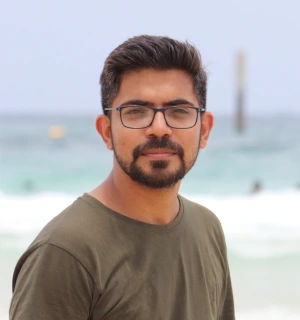Checklist for On-Site Speaker Support

Chief Executive Officer

When planning an event, ensuring smooth on-site speaker support is critical. This involves everything from pre-event preparation to real-time technical coordination. Here’s what you need to know:
- Preparation is key: Confirm speaker schedules, review presentation content, and test all equipment well in advance.
- Technical setup matters: Check audio-visual systems, lighting, and stage design. Always have backups for microphones, projectors, and presentation files.
- Rehearsals are non-negotiable: Conduct full run-throughs to ensure speakers feel confident and all equipment functions properly.
- On-site support is crucial: Assign a dedicated team member to assist speakers, monitor timing, and address any issues during the event.
- Backup plans save the day: Prepare for technical glitches or speaker emergencies with alternative solutions ready to deploy.
- Post-event follow-up builds relationships: Gather feedback, finalize payments promptly, and maintain communication with speakers to foster future collaborations.
Event Producer Tips: 3 Tips for Making the Most of Your Speaker Rehearsals - Logan Clements
Pre-Event Preparation
Getting a speaker ready for an event isn't something you leave until the last minute. It takes careful planning and coordination weeks in advance to ensure everything runs smoothly and builds the speaker's confidence.
Confirm Speaker Details and Schedule
Start by locking in the speaker's availability as early as possible. Confirm the presentation date and time, along with their participation in rehearsals, sound checks, and any promotional activities. Create a detailed schedule for them to avoid any potential conflicts.
Provide all the essential event details upfront - date, time, venue, format (whether it's live, hybrid, or virtual), and the overall objectives. This clear communication helps prevent misunderstandings. It's also important to share insights about the audience, including their key characteristics and what they’re hoping to take away from the presentation.
Double-check the speaker's presentation topic to ensure it aligns with your event's theme and resonates with your audience. If possible, request a draft outline or a list of key talking points. This allows you to confirm that their message will integrate seamlessly with the flow and goals of your event.
Technical and Equipment Setup
The success of your event heavily depends on a solid technical setup. Even the most skilled speaker can falter if the microphone malfunctions or their slides fail to load. To ensure everything runs smoothly, meticulous preparation and thorough testing are essential well before the event begins.
Prepare Audio-Visual Equipment
Start testing the audio system at least two hours before the event. Check every microphone type you plan to use - whether it's handheld, lapel, or headset mics - since each interacts differently with the venue's acoustics. Walk around key areas of the venue to identify potential dead zones or feedback issues, especially in spaces where speakers are likely to move, like the stage's edge or near the podium.
When testing sound without an audience, increase volume levels by 15-20% to account for the dampening effect of a full room. Always have backup microphones on hand, and ensure battery-powered mics are charged to at least 80%.
For visual equipment, test projectors and screens using the exact presentation files your speaker will use. Confirm that fonts, colors, and videos display correctly. As a precaution, consider having duplicate projection systems for critical presentations to avoid disruptions if the primary setup fails.
Set up a tech station within 30 feet of the stage, equipped with backup laptops, extra cables (HDMI, VGA, USB-C), wireless presentation adapters, and a portable speaker for emergency audio needs. Assign trained personnel to this station to handle quick system swaps if necessary.
Next, align your lighting and stage design to complement the technical setup.
Set Up Lighting and Stage Design
Lighting plays a key role in ensuring the speaker connects with the audience effectively. Use three-point lighting to eliminate shadows and keep the speaker clearly visible, especially if recording or live streaming. This setup includes a key light from the front, a fill light to soften shadows, and a backlight to create separation from the background.
Test the lighting under the same conditions expected on event day, including any natural light from windows. If needed, have blackout options or adjust artificial lighting to maintain consistency. Ensure the lighting covers the entire speaking area, not just the podium, so speakers who move around remain well-lit. Mark boundaries on the stage with tape to help speakers stay within the optimal lighting and camera zones.
Stage design should accommodate speakers with varying presentation styles. Some may prefer staying behind a podium, while others like to move freely. Make sure the stage is designed for both options, and that screens are positioned to provide clear sightlines for everyone in the audience, even those seated at the sides. Angling screens inward or using multiple displays can help improve visibility in larger venues.
Once the stage and lighting are set, shift focus to testing the presentation materials.
Test Presentation Materials
Run all presentation files on the venue's system to avoid last-minute surprises. Check for font compatibility, image clarity, animations, and the functionality of interactive elements. Keep local backups with a clear naming convention, such as "Speaker_LastName_Presentation_Final.pptx", to simplify transitions between speakers.
Pay extra attention to video files. Test that embedded videos play automatically if required, and confirm that their audio integrates seamlessly with the venue's sound system. Avoid relying on internet streaming for video playback; instead, store backup copies locally to prevent unexpected failures.
Go through the entire presentation, including slide transitions and interactive elements like polls or Q&A sessions. If the speaker plans to use a remote for advancing slides, test its range and reliability from different areas of the room. Some venues may have interference that affects remote functionality, so always have a backup plan - such as a staff member ready to manually advance slides if needed.
Schedule a 15-minute buffer between speakers to handle technical transitions. This time allows for loading new presentations, adjusting microphones for different voice levels, and fine-tuning lighting without rushing or delaying the event.
Rehearsal and Speaker Coordination
Once the technical groundwork is set, rehearsals become the glue that holds everything together on event day. A full rehearsal not only ensures all equipment works as expected but also helps speakers feel prepared and confident.
Schedule a Full Run-Through
Plan a complete rehearsal that mirrors the actual event. Test every piece of equipment and rehearse the entire presentation flow. Make sure each team member knows their role and understands the timing cues to maintain smooth transitions. This is the time to catch and fix any hiccups - whether it’s pacing issues, technical glitches, or backup plans that need refining.
It’s also helpful to set up a quiet, focused space where the speaker can finalize their preparations.
Provide a Dedicated Preparation Space
Offer the speaker a private, calm area to review their materials and collect their thoughts. Assign someone from your team to stay nearby and share any last-minute updates or important information.
Review Timing and Accessibility Requirements
Work closely with your speaker to ensure the presentation flows smoothly and meets accessibility standards. For instance, you might suggest a pacing guideline, like spending no more than 2 minutes per slide. Slides should use a font size of at least 18 points, maintain a contrast ratio of 4.5:1 for regular text (3:1 for larger text), and limit content to eight lines per slide.
Avoid flashing elements altogether, as they can pose risks for attendees with photosensitivity. If animations are necessary, keep them simple and brief - no longer than 5 seconds - and include a pause option.
For presentations requiring interpreters or captioners, make sure your speaker shares materials in advance. This allows time to clarify acronyms, technical terms, or names. During the talk, the speaker should clearly identify themselves when speaking and repeat any audience questions into the microphone before answering.
"It's not always possible to be perfect and keep all of these considerations in mind during your presentation, especially if your nerves are running high. But it's good to keep this checklist in mind to make your content understandable and enjoyable for all attendees." - Laura Nandakumar, Event Manager and Marketing Analyst, Deque Systems
Lastly, don’t overlook participant comfort - schedule breaks every 60–90 minutes to keep everyone refreshed and engaged.
On-Site Support and Backup Planning
Once the event kicks off, all that preparation starts to pay off, but the real challenge lies in managing things in real time. No matter how thorough your planning is, hiccups can still happen. That’s why having dedicated on-site support and a solid backup plan is essential. These measures not only keep the event running smoothly but also ensure the speaker stays confident and focused. Here's how you can make it happen.
Assign a Dedicated Support Team Member
Designate a specific person to be the speaker's go-to support throughout the event. This individual should stay nearby, ready to handle any last-minute needs. Whether it’s adjusting slides, refilling water, or clarifying the schedule, this is the person who steps in to keep things on track.
This team member should arrive at least 30 minutes before the session and remain for 15 minutes after it ends. They need to be familiar with both the technical setup and the event’s logistics to quickly resolve minor issues before they escalate.
Make sure they’re equipped with a mobile hotspot and a USB drive containing backup copies of the presentation. If the speaker needs to tweak their slides or faces connectivity problems, these tools allow for immediate fixes without involving multiple people or creating unnecessary delays.
Monitor Live Event Timing
Keeping presentations on schedule is all about active oversight and subtle guidance. Assign someone to track the timing of each segment and provide discreet cues to speakers when they’re nearing their time limits or need to move on to the next section.
A simple cueing system works best - like hand signals from the side of the stage or small digital timers visible only to the speaker. For example, during a 45-minute talk, signals could be given at the 35-minute and 42-minute marks to help the speaker stay on track.
If a speaker runs over their time, your timing coordinator should be ready to step in with a plan. This might involve shortening the Q&A session, adjusting break times, or coordinating with the next speaker to manage delays. The goal is to handle these changes seamlessly, ensuring that no one feels rushed or stressed.
Develop a Backup Plan
Even with the best preparation, things can go wrong. That’s why having a comprehensive backup plan is non-negotiable. Anticipate the most common issues - like equipment failures, connectivity problems, or speaker emergencies - and have solutions ready to go.
For technical issues, make sure all critical equipment has a backup. For instance, have a spare projector that can be swapped in within two minutes. Keep printed copies of digital materials on hand in case of display malfunctions.
Speaker emergencies require a different approach. If the main speaker can’t make it due to illness or travel delays, have a backup presenter on standby. This individual should receive the presentation materials at least 48 hours in advance and be briefed on the key points and timing of the session.
Establish an escalation protocol to define when and how to involve senior team members or event leaders. While minor glitches can be handled by the on-site team, major disruptions - like issues affecting multiple sessions - require quick decisions from someone with authority to adjust the schedule or allocate additional resources.
Finally, plan for how to communicate changes to attendees. Have pre-written announcements ready for common scenarios, and assign someone to update digital displays, mobile apps, or social media channels if the schedule shifts. Clear and timely communication can make all the difference in maintaining a professional and organized atmosphere.
sbb-itb-ae35a94
Post-Event Follow-Up
Once the event wraps up, the work isn't over. A thoughtful follow-up is key to turning a single event into a stepping stone for long-term professional relationships. Just like on-site support ensures a smooth presentation, post-event actions help solidify the event's impact and set the tone for future collaborations. It’s an opportunity to showcase professionalism, learn from the experience, and nurture lasting partnerships.
Collect Feedback and Debrief
Gathering feedback is one of the most effective ways to improve future events. A 2023 industry survey revealed that 78% of event professionals believe structured feedback leads to measurable improvements in event quality.
Start by sending digital feedback forms within 24 hours of the event. For speakers, include specific questions like, "Were you satisfied with the technical support?" or "Did you feel adequately prepared for your session?" Mix rating scales with open-ended questions to capture both hard numbers and detailed insights.
Within 48 to 72 hours, hold a quick debrief with your internal team. Review feedback from all stakeholders, address any technical or logistical issues, and document what worked and what didn’t. This not only helps refine future events but also gives the team a chance to celebrate successes worth replicating.
“Over 60% of speakers report that receiving attendee feedback and a personal thank-you note influences their decision to collaborate with an organization again” (PCMA, 2022).
Leverage digital tools like automated surveys and analytics platforms to streamline this process. These tools can turn raw feedback into actionable insights that directly improve future events.
Finalize Payments and Reimbursements
Processing payments and reimbursements promptly is critical for maintaining trust and professionalism. Aim to complete all transactions within two weeks of the event, using ACH, checks, or wire transfers in USD.
Double-check fees against contracts, ensure all receipts are collected, and use a standardized form to avoid delays. Digital payment systems can speed up the process and provide better tracking. For international speakers, communicate any tax or withholding requirements upfront to prevent misunderstandings about final payment amounts.
Keep detailed records of all financial transactions for accounting, compliance, and future budget planning. This level of organization not only keeps things running smoothly but also demonstrates your commitment to transparency.
Maintain Professional Relationships
A personalized thank-you note sent within 24 to 48 hours can go a long way. Mention specific moments from their presentation and share positive attendee feedback to show genuine appreciation.
Add value to your follow-up by including links to recorded sessions (if available), event photos, and attendee feedback. These extras can help speakers with their own marketing efforts and reinforce your professional relationship.
Stay engaged beyond the event by sharing industry articles, inviting them to future events, or connecting them with other professionals in your network. Keeping them informed about upcoming opportunities that align with their expertise strengthens the partnership.
You can also feature the speaker in your post-event communications, which not only highlights their contribution but also helps maintain a professional connection.
Even small gestures, like sending a branded gift, a certificate, or a handwritten note, can leave a lasting impression. These thoughtful touches distinguish your event from others and show that you value their participation.
If you’re looking for extra support, Corporate Optics offers post-event analytics and speaker services to help evaluate event success and build stronger professional connections. These tools can provide the data you need to refine strategies and maintain meaningful relationships.
Key Takeaways for Effective Speaker Support
Providing top-notch speaker support boils down to three main pillars: detailed preparation, reliable technology, and clear communication. When these elements are in sync, speakers can focus entirely on delivering their message while your team handles the logistics seamlessly.
Start by preparing well ahead of time. Confirm all speaker details, review contracts thoroughly, and coordinate logistics to avoid any last-minute surprises. This proactive approach sets the stage for a smooth event.
Make sure to test all audio-visual equipment, lighting, and presentation materials. Having backup equipment ready and scheduling rehearsals ensures you're prepared to handle any technical hiccups during the event.
Beyond pre-event planning, real-time support is essential. Quick responses during the event, efficient handling of financial matters, and timely follow-ups keep everything running smoothly. These efforts not only help the event succeed but also strengthen professional relationships for the future.
Use feedback collected immediately after the event to refine your processes. This continuous improvement approach keeps your team sharp and your events polished.
Effective speaker support doesn’t end when the event does. Consistent follow-ups and open communication help build a network of trusted speakers who are eager to collaborate again.
When done right, these practices turn potential challenges into flawlessly executed events, leaving a lasting positive impression on both speakers and audiences. At Corporate Optics, these principles are the foundation of every successful, impactful event we deliver.
FAQs
How can I communicate effectively with speakers before and during an event?
How to Communicate Effectively with Speakers
To ensure your event runs smoothly, it's crucial to establish clear and open communication with your speakers. Start by sharing a detailed schedule, specifics about the audience, and any event-related guidelines well ahead of time. This not only sets clear expectations but also helps eliminate any uncertainty.
Keep the connection strong by engaging with your speakers early on. Share updates, send timely reminders, and even provide a sneak peek of the event setup. Make yourself accessible for questions and feedback to show your support throughout the process. Additionally, having a designated point of contact for any last-minute changes or concerns during the event can make a big difference in keeping everything on track.
What steps can I take to prevent technical issues during a live event, and how should I prepare for potential problems?
How to Avoid Technical Issues During a Live Event
To reduce the chances of technical hiccups during a live event, preparation is everything. Begin by testing all equipment and software well ahead of time. This includes essentials like microphones, projectors, lighting systems, and any other audiovisual tools you plan to use.
It’s also smart to have backup equipment ready to go - think spare microphones, extra cables, and alternative power sources. Additionally, having a troubleshooting guide on hand and a skilled technical support team on-site can make all the difference when unexpected problems arise.
Equally important is clear communication. Make sure your team is well-versed in the contingency plan and knows how to work together to address issues without interrupting the event. Being organized and ready for surprises allows you to tackle challenges efficiently and keep everything running smoothly.
What are the best ways to follow up with speakers after an event to build lasting relationships?
To maintain strong relationships with speakers after an event, begin by sending a personalized thank-you email within 24 hours. This small but meaningful gesture acknowledges their time and contribution.
You can also ask for feedback through a quick survey. This not only helps you understand their experience but also highlights areas where you can improve for future events.
Keep the connection alive by sharing post-event content like highlights, photos, or recordings. It’s a great way to keep them engaged. If possible, schedule follow-up calls or meetings to deepen the relationship. Consistent communication over time will ensure they feel appreciated and open to future collaborations.
Related Blog Posts