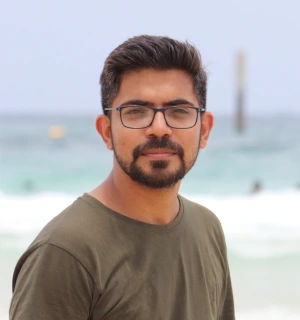Event Agenda Planner

Chief Executive Officer

Plan Your Perfect Event with an Agenda Scheduler
Organizing an event, whether it’s a business conference or a family reunion, takes careful coordination. One missed detail can throw off the entire day. That’s where a reliable event scheduling tool comes in handy. It lets you map out every moment, ensuring your timeline flows without hiccups. From assigning speakers to setting break times, having a structured plan keeps everyone on the same page.
Why Detailed Schedules Matter
A well-crafted itinerary does more than list times—it builds confidence. Attendees know what to expect, and organizers can focus on execution rather than last-minute fixes. With a digital planner, you can input sessions, spot potential overlaps, and tweak things on the fly. It’s especially useful for multi-session events where timing is tight. Plus, a polished agenda reflects professionalism, making a great impression on guests or clients.
Simplify Your Planning Process
Gone are the days of juggling spreadsheets or sticky notes. Modern tools streamline the process, turning chaos into clarity. If you’re looking to create seamless schedules, try a solution that prioritizes ease and precision. You’ll save time and stress, leaving more room to focus on what truly matters—making your event memorable.
FAQs
Can I use this tool for any type of event?
Absolutely! Whether you’re organizing a corporate meeting, a wedding, a workshop, or a community gathering, this Event Agenda Planner works for it all. Just input your event details and agenda items, and it’ll organize everything into a clear timeline. It’s flexible enough to handle small gatherings or multi-day conferences.
What happens if I have overlapping agenda items?
No worries—we’ve got you covered. If any of your agenda items clash in timing, the tool will flag them with a warning message so you can adjust. It’s a handy way to avoid double-booking speakers or sessions, keeping your event running smoothly.
Is the final agenda shareable or printable?
Yes, the agenda is designed to be user-friendly. Once it’s created, you can view it directly on the page in a clean format. While the tool doesn’t have a built-in print or share button yet, you can easily copy the content or take a screenshot to send to your team or attendees.