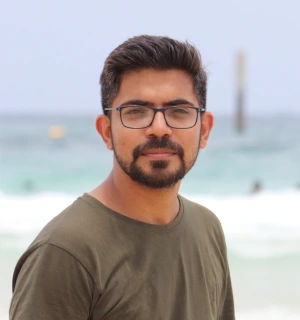Event Timeline Generator for Perfect Flow

Chief Executive Officer

Plan Smarter with an Event Timeline Generator
Organizing an event, big or small, often feels like piecing together a complex puzzle. From weddings to workshops, every detail matters—start times, durations, and the flow of activities can make or break the day. That’s where a tool to map out your schedule becomes a game-changer. It lets you lay out each moment, ensuring nothing slips through the cracks.
Why Visualization Matters
When you’re juggling multiple tasks, like coordinating guest arrivals or timing a keynote speech, seeing the full picture is crucial. A digital scheduler helps you spot potential hiccups before they happen. Imagine planning a conference and realizing the lunch break overlaps with a panel discussion—catching that early saves a lot of stress. Plus, having a clear layout means you can share it with your team or vendors for seamless execution.
Tailored for Every Occasion
Whether it’s a birthday party or a corporate retreat, crafting a precise itinerary shouldn’t be a chore. With the right planning aid, you input the basics and get a polished, chronological view in seconds. It’s about working smarter, not harder, so you can focus on making the event memorable for all the right reasons.
FAQs
Can I use this tool for any type of event?
Absolutely! Whether you’re organizing a small family gathering, a corporate seminar, or a full-blown wedding, our Event Timeline Generator works for any occasion. Just input your event details and activities, and it’ll arrange everything into a clear timeline. It’s flexible enough to handle a quick two-hour meetup or a multi-day festival.
What happens if two activities overlap in my timeline?
No worries—our tool’s got you covered. If any activities clash, it’ll flag the conflict with a clear warning message right on the timeline. You can then adjust the start times or durations and regenerate the schedule until everything fits seamlessly. It’s all about helping you avoid those stressful overlaps on the big day.
Is it easy to make changes to my event schedule?
Yes, it’s super simple! Once you’ve created your initial timeline, you can go back and tweak any detail—whether it’s a start time, duration, or even adding a last-minute activity. Hit the regenerate button, and you’ll get an updated view instantly. We’ve designed it to be as user-friendly as possible for busy planners.