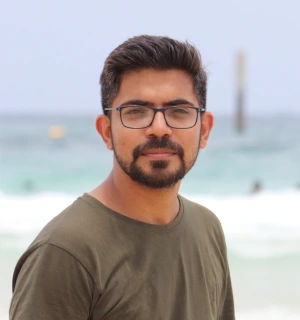Guide To Organize A Corporate Town Hall With Professional Production

Chief Executive Officer

Corporate town halls are a powerful way to connect leadership with employees, share updates, and encourage open communication. Success depends on two key factors: clear planning and professional production. Here's a quick breakdown:
- Why It Matters: Town halls improve transparency, trust, and engagement. They break silos and align teams with company goals.
- How to Plan: Set clear goals, create a structured agenda, and tailor content to your audience. Use pre-event surveys to understand employee needs.
- Production Essentials: Invest in high-quality AV equipment, reliable live streaming, and proper staging. Professional production ensures everything runs smoothly.
- Engagement Strategies: Use tools like live polls, Q&A platforms, and interactive quizzes. Build excitement before the event with personalized invites and teasers.
- Budget and Results: Track costs, measure attendance and engagement, and gather feedback to improve future events.
Well-executed town halls strengthen communication and inspire action across your organization. Let’s dive into the details.
How to Make Your Townhall Meetings A Success - 4K
Planning and Setting Goals
Hosting an effective town hall starts with having clear objectives and a solid plan that ties into your organization's overall communication strategy. Without these, even the most polished event can miss the mark with your audience.
At its core, a successful town hall begins with identifying what you want to accomplish and how you'll measure whether you've hit the mark. This phase is the backbone of everything else - content creation, production needs, and audience engagement. To get started, focus on three key areas: setting goals, creating an agenda, and understanding your audience.
Set Clear Goals
A town hall should have a purpose that goes beyond simply gathering employees. Specific, measurable goals give your event direction and create a way to evaluate its success afterward.
Begin by pinpointing the main reason for holding the town hall. Goals typically fall into one of these categories:
- Communication-focused: Sharing updates like financial results, policy changes, or performance metrics.
- Engagement-focused: Strengthening leadership connections, gathering employee feedback, or encouraging open dialogue.
- Change management: Communicating organizational changes, new strategies, or the rollout of new technology.
Once you've identified the goal, decide how you'll gauge success. For example, if you're sharing financial updates, you might measure success through post-event surveys that assess employee understanding. For engagement goals, you could track participation in Q&A sessions or look at employee satisfaction scores.
With your goals in place, the next step is to design an agenda that ensures you stay on track.
Create a Detailed Agenda
A clear, well-structured agenda is key to keeping your town hall on point and ensuring you cover everything important within the time you have. Time management becomes especially important when juggling multiple speakers, interactive activities, and technical elements.
Start with a strong opening to set the tone. Include a welcome message, an overview of the agenda, and any housekeeping notes for both in-person and virtual attendees.
Organize your content blocks in a logical order. For example, begin with broader company updates - like overall performance - and then move into specific topics, such as recognizing teams that contributed to those results or discussing strategic decisions.
Create time slots for each segment and transition. While professional production teams can help smooth out transitions, sticking to a well-timed agenda prevents the event from feeling rushed or chaotic.
Plan for interactive elements like live polls or Q&A sessions. These need clear instructions and adequate time - aim for 15-20 minutes of interaction for every 45 minutes of presentation.
Wrap up with a call to action that reinforces the key points and outlines next steps. This could include follow-up resources, important deadlines, or opportunities for additional feedback.
Once your agenda is set, the next step is tailoring it to your audience.
Know Your Audience
Your audience should shape every aspect of your town hall, from the topics you cover to how you present them. Using audience segmentation can help you deliver messages that resonate with different groups.
Think about factors like professional roles, geographic locations, and company tenure. For instance, senior managers may want to hear about strategic decisions, while individual contributors are more interested in how those decisions affect their day-to-day work. Regional teams may prioritize updates relevant to their location, and newer employees might need more context on company background.
Take departmental differences into account as well. Sales teams might be most interested in product updates, HR staff may focus on policy changes, and engineering teams could want technical details about new systems.
To better understand what your employees want to hear, use pre-event surveys. These can help you prioritize agenda items and anticipate questions for interactive segments.
Don’t forget to address accessibility needs. This includes providing closed captions, ensuring visuals are easy to read, and offering multiple ways for remote participants to engage.
A well-thought-out plan not only keeps your content on track but also sets the stage for smooth event production.
Audiovisual Production Basics
The success of your town hall largely depends on how effectively your message is delivered. A solid audiovisual (AV) setup can transform an ordinary meeting into an engaging event that keeps everyone - both in-person and remote - fully connected and focused.
To achieve this, pay attention to three critical aspects: selecting the right AV equipment, ensuring a reliable live stream, and creating a professional stage and lighting setup. When these elements come together, your content takes center stage.
Choose the Right AV Equipment
The AV equipment you choose should align with your venue size, audience needs, and the level of interaction you want to provide. And let’s be clear - audio quality is king. Even the best visuals can’t save an event if the sound is poor.
- Microphones: Use wireless lapel mics for presenters who move around, handheld mics for audience Q&A, and headsets for panel discussions.
- Cameras: For simple setups, a single fixed camera works fine. For more dynamic events, add additional cameras - one for wide stage shots, one for close-ups, and perhaps a third to capture audience reactions during interactive segments.
- Display screens: Ensure screens are large enough for everyone to see clearly. For 100-200 attendees, 85-inch screens are a good choice. Larger venues may require projection systems or LED walls with additional side-stage screens.
- Lighting: Proper lighting makes all the difference. LED panel lights provide consistent illumination, unlike overhead venue lights, which often create shadows and uneven brightness.
Always have backup equipment - like extra microphones and cameras - ready to go in case something fails. With the right tools in place, you’re ready to tackle live streaming.
Set Up Live Streaming
Live streaming lets remote participants feel just as involved as those in the room. To make this happen smoothly, reliable internet is non-negotiable. For HD streaming, aim for upload speeds of at least 10 Mbps; for 4K, go for 25 Mbps or more.
Choose a streaming platform that integrates well with your company’s tools. Popular options include Microsoft Teams, Zoom, or enterprise-level platforms that offer features like polls, chat moderation, and attendance tracking. Test the platform’s capacity well in advance.
- Encoding hardware: Use a hardware encoder to convert camera feeds into streamable content. These are more stable than software encoders and are ideal for longer events.
- Backup internet: Set up redundant connections, combining wired and wireless networks or even a mobile hotspot as a failsafe.
- Audio mixing: A dedicated audio mixer ensures balanced microphone levels, eliminates feedback, and provides consistent sound quality for remote viewers.
Run through a pre-stream checklist to confirm everything is working - video, audio, backups. Start your stream 15 minutes early to give remote attendees time to join and troubleshoot any connection issues. Once your stream is secure, focus on creating a stage setup that enhances the overall experience.
Design Your Stage and Lighting
A well-thought-out stage and lighting plan ties everything together, ensuring your event looks polished and professional. Keep the design clean and functional - overly complex setups can detract from the message.
- Stage layout: Design the stage to suit your speakers’ presentation styles. For those who like to move around, allow at least 8 feet of width. Position lecterns or other focal points slightly off-center for visual interest.
- Backdrop: Choose solid colors or subtle patterns that won’t distract from the speaker. Incorporate corporate branding tastefully, avoiding busy designs or overly light backgrounds that can cause exposure issues on camera.
- Lighting: Use key lighting to illuminate speakers’ faces, fill lighting to reduce shadows, and background lighting to add depth. Position lights at 45-degree angles to avoid unflattering shadows. Stick to a color temperature between 3200K and 5600K for natural skin tones.
Before the event, conduct technical rehearsals to fine-tune lighting and camera angles. Have speakers practice under the final setup to spot and fix any issues with glare, shadows, or visibility. Adjust lighting intensity and positioning as needed.
Finally, consider how the audience will experience the event. Ensure screens are easy to view from all angles and that lighting doesn’t create glare. Keep the room bright enough for cameras while maintaining comfort for in-person attendees.
Managing Production Teams and Logistics
Once your audiovisual setup is finalized, the next big task is ensuring smooth coordination among your production teams and handling venue logistics. These behind-the-scenes efforts often determine whether your event runs seamlessly or feels disorganized. Success depends on working with skilled professionals, clearly defining roles, and choosing a venue that aligns with your technical needs.
Work With Experienced Teams
Corporate town halls today are complex, and having experienced production professionals on your side can make all the difference. These experts bring the know-how to avoid costly errors and prevent last-minute chaos.
Production teams manage the technical details, letting you focus on content and messaging. They know which equipment suits different scenarios, how to solve problems quickly, and how to prepare effective backup plans.
When selecting a production partner, look for companies with strong credentials, such as Emmy Award-winning experience or a proven track record in corporate events. The best teams go beyond just AV support - they help with agenda planning, speaker preparation, engagement tools, and even post-event analysis.
Take Corporate Optics, for example. Founded by Steven P. Simmons, this company specializes in technical event production, offering services like audiovisual design, live streaming, and custom solutions for events ranging from shareholder meetings to leadership conferences. Their expertise can reduce stress, minimize technical hiccups, and boost attendee satisfaction. Plus, their industry connections often lead to better deals on equipment rentals and other services.
Assign Roles and Duties
Once you've secured professional production support, it's essential to clearly define responsibilities for your internal team. Even with experts handling the technical side, your team plays a critical role in ensuring the event runs smoothly.
Here are some key roles to assign:
- Stage Manager: Oversees the flow of the event, manages timing between speakers, and coordinates with AV technicians and venue staff. This person is the go-to problem solver during the event.
- AV Technicians: Handle sound, lighting, camera operations, and live stream monitoring. They should arrive at least 2–3 hours early to test and set up equipment.
- On-Site Coordinators: Manage attendee check-in, seating arrangements, catering, and venue communications. They also liaise with security and address facility-related issues.
- Speaker Support Specialist: Assists presenters with slides, microphone setup, timing, and technical needs during Q&A sessions.
- Remote Audience Manager: For hybrid events, this person monitors the online experience, manages chat functions, facilitates virtual Q&A, and troubleshoots streaming issues to ensure remote attendees feel engaged.
Distribute a detailed contact sheet with phone numbers and responsibilities to your team at least a week before the event. On the day of the event, hold a quick meeting to ensure everyone is clear on their tasks.
Choose Venues and Meet Technical Needs
Your venue plays a huge role in the success of your event. The right space can support your technical needs effortlessly, while the wrong one can lead to expensive fixes and a less polished experience.
Here are some critical factors to consider:
- Power Supply: Modern AV setups need significant power - often 30–50 amps for events with multiple cameras, lighting, and sound equipment. Older venues might lack the necessary capacity, requiring generators or additional power equipment.
- Internet Connectivity: Test both wired and wireless connections at different times of day to ensure consistent bandwidth. Dedicated connections with backup options are a must.
- Acoustics: Venues with hard surfaces like concrete or glass can cause echo issues. Look for spaces with carpets, curtains, or acoustic panels. If acoustics are poor, allocate budget for sound dampening materials.
- Ceiling Height: Low ceilings (under 12 feet) can limit lighting options and create unflattering shadows. Higher ceilings allow for more flexibility in lighting and camera placement.
- Load-In Access: Check if the venue has loading docks, freight elevators, and wide doorways. These features make equipment setup faster and safer. Without them, setup can take longer and cost more.
Schedule a technical site visit at least two weeks before the event. Bring your production team to assess power locations, internet access points, camera positions, and any potential challenges. This visit should result in a detailed floor plan showing equipment placement, cable runs, and backup power locations.
Venues designed for corporate events, such as hotels with conference centers or dedicated training facilities, often have the infrastructure you need. General-purpose spaces like restaurants or community centers may lack essential features, leading to extra costs.
Lastly, confirm the venue's vendor access policies and setup timelines. Some venues have restricted access hours or require union labor for certain tasks, which can impact your schedule and budget. Knowing these details in advance helps you avoid last-minute surprises that could disrupt your event.
sbb-itb-ae35a94
Keep Your Audience Engaged
Once you've taken care of logistics and coordinated with production teams, it's time to focus on what truly matters: keeping your audience engaged throughout the town hall. A professional AV setup is just the start - engagement strategies are what ensure your event resonates with attendees. When people are engaged, they absorb more, ask meaningful questions, and walk away with a stronger connection to your company’s message.
Use Interactive Tools
Interactive tools can turn passive listeners into active participants. Live polling is a great way to spark engagement. Platforms like Slido, Mentimeter, or Poll Everywhere allow you to ask real-time questions and display responses instantly. Polls can help you gauge opinions on company initiatives, prioritize topics, or even break the ice with lighthearted workplace questions.
Q&A platforms are another effective tool, especially for employees who might be hesitant to speak up in person. These platforms let attendees submit questions anonymously and upvote the ones they find most relevant. This anonymity often encourages more candid and valuable input, fostering open communication between employees and leadership.
Want to add some fun? Try interactive quizzes with small prizes like company swag or gift cards. Not only do they energize the event, but they also reinforce key points in an engaging way.
Before the event, test these tools on various devices to ensure smooth functionality. And choose platforms that align with your audience's comfort level - keeping things simple is often the best approach.
It’s worth noting that over 80% of B2B marketing professionals consider attendee engagement a critical indicator of an event’s success. These tools don’t just enhance the experience; they also set the stage for meaningful pre-event communication.
Communicate Before the Event
Engagement starts well before the town hall itself. Personalized invitations can make a big difference in attendance and participation. Tailor invites with the recipient’s name, department, and a clear explanation of how the event relates to their role. Highlight what they’ll gain from attending and tease any exclusive announcements or benefits.
Building excitement is key. Use strategic teasers to generate buzz - share snippets about keynote speakers, major announcements, or interactive activities. Pre-event polls can also make employees feel involved in shaping the agenda while giving you insight into their priorities. For time-sensitive updates, SMS communication is incredibly effective, with open rates exceeding 90% and most messages read within minutes.
A multi-channel approach is ideal. Use email for detailed information, SMS for urgent updates, and social media to build excitement. If you have an event website or app, keep them updated with fresh content. As the event nears, consider a countdown campaign to create urgency. Share behind-the-scenes moments, spotlight speakers, or offer sneak peeks of presentations.
"The best events are not about giving presentations, they are about creating experiences." - Pat Flynn, Smart Passive Income
Collect Feedback and Review Data
Feedback is essential for improving future events. Gathering input during and after your town hall helps you measure success and refine your approach for next time.
During the event, use quick pulse surveys to check in with attendees. Simple questions like “How relevant is this topic to your role?” or “Should we spend more time on this subject?” can guide real-time adjustments.
For more candid responses, offer anonymous feedback options. Employees are often more open when their identities aren’t attached, which can lead to more honest insights about leadership, content quality, and the overall experience.
After the event, send out post-event surveys within 24 hours while the experience is still fresh. Keep these surveys short - 5 to 7 questions is ideal - and focus on speaker effectiveness, content clarity, technical performance, and areas for improvement.
Analyzing participation data can also reveal what worked and what didn’t. Metrics like poll engagement, Q&A activity, and attendance rates can highlight which topics or formats resonated most with your audience.
Finally, don’t forget follow-up communication. Share key takeaways from the feedback and outline any actions you’ll take based on employee input. This shows that leadership values their opinions and is committed to making meaningful changes.
For a more comprehensive view, consider creating a feedback dashboard to track engagement trends over multiple town halls. Professional production companies, such as Corporate Optics, often offer detailed post-event analytics, giving you a clear picture of audience engagement and technical performance.
Budget Planning and Success Measurement
Once you've nailed down production quality and audience engagement, the next step is managing your budget and evaluating success. Both are essential for refining your approach and ensuring your events are worth the investment. A solid budget helps you allocate resources wisely, while clear metrics allow you to measure success and improve future events. Getting these right from the start can help you save costs and boost your return on investment.
Build a Custom Budget
Start by breaking down your costs into categories and setting aside funds for unexpected expenses. Audiovisual production often takes up a big chunk of the budget. This includes equipment like cameras, lighting, sound systems, live streaming tools, and technical crews. Costs will vary depending on the size and complexity of your event.
Venue costs can swing widely based on location and duration. For example, corporate spaces in major cities often come with higher daily rates, while smaller markets may offer more affordable options. Don’t forget to factor in fees for security, parking, and extra setup time.
Staffing is another key expense. This includes both your internal team’s time and any external contractors you hire. Production crews typically charge based on their expertise, with specialized roles commanding higher rates. Also, account for the time your internal team spends coordinating the event.
Technology and software costs - like live streaming platforms, audience engagement tools, and registration systems - will depend on the features you need and the size of your audience. Finally, always include a contingency fund for last-minute changes, equipment hiccups, or unexpected venue needs.
Don’t overlook smaller items like catering, hospitality, printed materials, and giveaways, as they can add up quickly.
Track ROI and Event Data
To measure your town hall’s success, track both numbers and feedback. Start with attendance rates - high turnout usually means you’re hitting the mark, while a low turnout might suggest scheduling conflicts or a lack of perceived value.
Engagement metrics are another key indicator. Monitor participation in polls, Q&A sessions, and live chat to gauge how well your content is resonating. If engagement is low, it might be time to rethink your format or content.
Post-event surveys are a goldmine for feedback. Send out concise surveys shortly after the event to gather insights on content clarity, speaker performance, and overall satisfaction. A strong response rate will give you more actionable data.
It’s also important to tie your event to broader organizational goals. For example, track changes in employee satisfaction, communication effectiveness, or behaviors that align with key initiatives. This can help demonstrate the event’s impact on your business.
Finally, digital engagement data - like view counts, completion rates, and sharing activity - can provide insights into how your event is being received both live and afterward. These metrics are invaluable for a thorough post-event analysis.
Document Your Event Results
Keeping detailed records of your event ensures you can replicate successes and avoid repeating mistakes. Start with a comprehensive report that aligns with your original goals. Include attendance figures, budget breakdowns, and key performance metrics. Use a clear format with an executive summary, detailed findings, and actionable recommendations.
Report your actual spending by category and evaluate audiovisual performance. Note key milestones, equipment reliability, and any backup systems used. Include metrics like cost-per-attendee and ROI in easy-to-read tables formatted in U.S. currency.
Group attendee feedback into themes like content quality, technical performance, and overall satisfaction. Highlight specific examples or ratings to back up your conclusions.
Document technical aspects, such as streaming reliability and any issues encountered, to help with future planning and vendor selection.
Keep a record of timelines and processes, noting setup times, milestone dates, and critical activities that contributed to the event’s success. Save vendor contact details, contract terms, and performance reviews for easy reference in the future.
Photo and video documentation can serve as both marketing material and proof of professionalism for stakeholders. Just make sure you have the rights to use all visual content, and organize files with clear names and metadata.
Finally, summarize lessons learned. Highlight what worked, what didn’t, and suggestions for improvement. Collect input from everyone involved in planning and execution. Store all documentation in a centralized location with proper version control and access permissions. This creates an event playbook that future teams can rely on.
Conclusion: Delivering a Professional Corporate Town Hall
A successful corporate town hall depends on thoughtful planning, top-notch audiovisual production, and an engaged audience. When executed effectively, these events go beyond simply sharing information - they foster alignment and inspire action within your organization.
Key Points to Keep in Mind
Start with clear, measurable goals. A well-structured agenda acts as a roadmap, ensuring the event stays focused while allowing room for meaningful interactions.
Invest in professional audiovisual production. High-quality AV not only enhances your message but also ensures a polished experience. With hybrid work environments becoming the norm, live streaming capabilities are no longer optional - they’re essential.
Focus on audience engagement. Tools like live polls, Q&A sessions, and real-time feedback transform passive listeners into active participants, making your event more dynamic and memorable.
Don’t overlook budget management and measurement. Track metrics like attendance rates, engagement levels, and post-event feedback to gauge your event’s success and identify areas for improvement.
Finally, logistics and team coordination are critical. Delegate technical details to experienced production teams so your internal team can concentrate on content and messaging. Clearly defined roles help prevent confusion and ensure a smooth event from start to finish.
Use these core strategies to refine your planning and elevate your next town hall.
Next Steps for Your Company
With these insights in mind, your next town hall can become a powerful tool for engagement and growth. Strategic planning and expert AV production are key to creating an event that resonates with your team and strengthens your company culture.
Corporate Optics offers comprehensive event planning and audiovisual production services. Their expertise, combined with AI-powered solutions through their partnership with prompts.ai, simplifies the planning process and ensures seamless execution.
Collaborate with professionals to deliver your message with clarity and impact. Your next corporate town hall should be more than just a meeting - it should be an experience that unites your organization and drives meaningful engagement.
FAQs
What should I consider when selecting a venue for a corporate town hall to meet technical requirements?
When selecting a venue for your corporate town hall, it's crucial to focus on a few key factors. First, make sure the location offers reliable internet access, plenty of power outlets, and professional-grade AV equipment. This includes essentials like microphones, speakers, and projectors to support a seamless presentation.
It's also important to check that the space has good acoustics, ensuring clear sound quality throughout the event. Equally vital is having access to on-site technical support staff who can step in to troubleshoot any issues that might arise. These details can make all the difference in delivering a polished experience for both your in-person audience and virtual participants.
What are the best ways to measure the success of a corporate town hall beyond attendance numbers?
To truly gauge the success of a corporate town hall, don't just look at attendance numbers - dig deeper into engagement metrics. Pay attention to how actively participants engage through live polls, Q&A sessions, chat contributions, or even emoji reactions. These details reveal how connected and involved your audience was throughout the event.
After the event, gather feedback through surveys to measure attendee satisfaction and pinpoint areas for improvement. Real-time analytics tools can also be incredibly useful, offering insights into audience interaction and sentiment. Together, these data points help you understand the event's overall impact and effectiveness.
How can you keep both in-person and virtual attendees engaged during a hybrid corporate town hall?
To keep your audience engaged during a hybrid corporate town hall, prioritize interactive activities such as live polls, Q&A sessions, and breakout discussions that bring together both in-person and remote participants. These elements encourage everyone to actively participate and feel like a valued part of the event.
Use visually striking content and storytelling techniques to hold attention, and think about incorporating gamification to introduce a fun, competitive edge. Make sure all attendees - whether they're on-site or joining virtually - have equal access to the content and opportunities to share their input. Choosing the right technology to enable smooth interaction is essential for delivering an inclusive and engaging experience for everyone involved.
Related Blog Posts