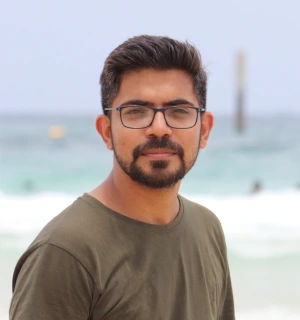Tips for Content Creation from a Conference Production Company

Chief Executive Officer

Creating impactful conference content is more than just slides. It’s about crafting an experience that educates, engages, and leaves attendees with actionable takeaways. Here’s how to get it right:
- Set Clear Goals: Define objectives like education, engagement, or action. Tailor content to match these goals.
- Use Data: Pre-event surveys, real-time analytics, and post-event feedback help refine content and measure success.
- Focus on Audiovisuals: Clear sound, easy-to-read visuals, and seamless integration of AV tools elevate presentations.
- Tell Stories: Use relatable narratives, real-world examples, and even failures to connect with your audience.
- Leverage Tools: From PowerPoint to AI-driven platforms, the right tools simplify planning and improve content delivery.
Companies like Corporate Optics combine technology and expertise to handle every aspect of content creation, ensuring events run smoothly and achieve their goals.
Supercharge Your Next Conference: 11 Game-Changing Tips
Setting Clear Conference Content Goals
Creating impactful conference content starts with defining clear objectives. Without a solid sense of direction, even the most well-crafted presentations can miss the mark. These objectives act as the foundation for all your content planning and ensure every piece serves a purpose.
Setting Specific Event Goals
It’s crucial to establish actionable goals that guide your content decisions.
For educational goals, you might aim to teach skills attendees can use right away or explain key industry regulations in detail. If engagement is your priority, focus on fostering meaningful interactions - think live polls, dynamic Q&A sessions, or activities that keep attendees actively involved. Action-oriented goals, on the other hand, encourage participants to take specific steps after the event, like signing up for additional training, adopting new tools, or implementing fresh strategies.
Matching Content with Target Results
Once your goals are clear, tailor your content to meet those objectives while aligning with your business outcomes. Different types of conferences call for different approaches.
- Leadership development events: These often focus on strategic thinking and decision-making. Content might include case studies, scenario planning exercises, or opportunities for peer-to-peer learning.
- Sales enablement conferences: Here, the focus is on driving revenue. Think product demos, competitive positioning insights, and customer success stories that inspire action.
- Shareholder communication events: These prioritize building trust and showcasing financial performance, market positioning, and growth strategies through data-driven, professional presentations.
- Customer education conferences: The goal is to help users get the most out of their investments. This could mean offering advanced tutorials, sharing best practices, or providing integration tips.
Creating Measurable Metrics
To assess the success of your conference content, include measurable metrics that provide clear insights into performance and areas for improvement.
- Engagement metrics: Monitor how attendees interact with your content by tracking session attendance, audience participation in polls or Q&A, mobile app usage, and social media activity.
- Learning assessment metrics: Evaluate whether attendees gained knowledge using pre- and post-event surveys, skills tests, or certification completion rates.
- Business impact metrics: Link your conference content to larger organizational goals, such as lead generation, sales growth, employee retention, or customer satisfaction. For internal events, you might track metrics like policy compliance, process adoption, or productivity boosts.
It’s also helpful to establish baseline data and compare it against post-event results. This approach allows you to pinpoint which content formats, topics, or delivery methods resonate most with your audience and deliver the greatest impact.
Building Effective Audiovisual Presentations
Audiovisual design goes beyond simply setting up equipment. It’s about combining sound, video, and lighting to create an engaging and immersive experience for your audience.
The best conference presentations treat AV as a unified system where each element - audio, visuals, and lighting - works in harmony. When done right, these components not only support your content but also enhance the overall experience for attendees.
Core Principles of Audiovisual Design
Clarity is key. Your audience needs to hear every word and see every visual without strain. High-quality audio is essential for keeping people engaged, as poor sound can ruin even the most well-crafted message. Use tools like acoustic treatments and strategically placed speakers to ensure clear, intelligible sound throughout the venue.
For visuals, think about factors like screen size, resolution, and placement. Your slides and videos should be easy to read from anywhere in the room. Accessibility features, such as closed captions and high-contrast visuals, can make a significant difference in reaching all attendees effectively.
Finally, ensure all AV components work together seamlessly. Issues like audio delays, poor display quality, or mismatched lighting can break the immersive flow and distract your audience.
Adding AV Technologies
Modern AV tools can transform your presentation into a memorable experience. Thoughtful lighting design can guide attention and set the mood, while advanced sound systems help create an engaging atmosphere, even in large venues.
Using multi-camera setups and live streaming can expand your event’s reach and enhance the in-person experience. Interactive displays, like touch screens or real-time polling tools, encourage active participation and keep attendees engaged.
Choose AV technologies that align with your event’s goals. For instance, digital annotation tools might be perfect for educational sessions, while networking events could benefit from ambient lighting and soft background music to create a welcoming vibe. These tools naturally complement your slides and videos, making them more impactful.
Creating Slides and Videos
When it comes to slides, simplicity is your best friend. Each slide should focus on a single idea, using minimal text and strong visuals to get your point across quickly.
Stick to easy-to-read fonts and consistent typography. Use colors that match your branding while ensuring enough contrast for readability. For video content, thorough preparation is essential. Test everything - resolution, audio synchronization, and playback - and always have a backup ready.
Think about the entire visual journey your audience will experience. From the stage design to the details on your slides, every element should work together to reinforce your message and leave a lasting impression.
Using Storytelling to Improve Engagement
Delivering great conference content isn’t just about sharing information - it’s about forming a connection with your audience. Storytelling taps into how we naturally process information, turning dry facts into memorable moments. It helps your audience not only grasp what happened, but also understand why it matters to them.
Building Narratives for Impact
The best stories follow a structure that feels familiar and relatable. Start with a challenge that mirrors the real-world problems your audience faces. This immediately draws them in.
One effective approach is the problem-solution framework. Begin by outlining a specific challenge - a scenario your audience can see themselves in. Then, guide them through the journey of tackling and solving that issue. This method makes it easy for attendees to connect the story to their own experiences and see how they might apply similar strategies.
Even in business presentations, character development plays a key role. Sharing stories about real individuals dealing with real challenges brings a human element to your narrative. Highlight the emotions, decisions, and pivotal moments that shaped the outcome. These personal touches make abstract ideas feel concrete and actionable.
To keep your audience engaged, lean into conflict and resolution. Build tension as you outline the problem and the obstacles along the way. Let the resolution unfold naturally, giving your audience the satisfaction of seeing how the pieces come together. This emotional arc not only holds their attention but also makes your message stick.
Once you’ve built a strong narrative framework, reinforce it with real-world examples.
Adding Real Examples
Case studies shine when you dive into the nitty-gritty details. Don’t skip over the messy middle - the failed attempts, tough conversations, and eventual breakthroughs are what make the story relatable and impactful.
Include specific metrics to show the real impact of your strategies. For instance, talk about percentage increases, cost reductions, or revenue growth tied to the actions you’re discussing. These numbers give your audience a clear sense of the value and help them justify applying similar methods in their own work.
Tailor your examples to your audience’s industry. If you’re speaking at a manufacturing conference, focus on stories about improving production processes. For a marketing event, highlight examples related to customer acquisition or retention. The closer the example aligns with their challenges, the more actionable it becomes.
Don’t shy away from failure stories, either. Sharing what didn’t work - and why - can be just as insightful as success stories. These lessons help your audience avoid similar mistakes and show that you understand the complexities of real-world implementation. They also add credibility to your presentation.
Once you’ve gathered strong examples, ensure your speakers are equipped to deliver them effectively.
Supporting Speakers Properly
To make the most of the storytelling techniques outlined above, help your speakers craft their narratives for maximum impact. Work with them to identify their most compelling stories and refine them using proven frameworks, all while keeping their authentic voice intact.
Rehearsals are crucial. Use this time to fine-tune the pacing and emotional beats of their stories. Many technical experts are great at presenting information but may need guidance to bring out the dramatic elements that make a story unforgettable.
Pay close attention to timing and pacing. Stories need enough space to develop naturally without losing focus. Help speakers decide which details enhance their narrative and which ones might distract from the main message.
Finally, ensure visuals support the story without stealing the spotlight. Simple slides that emphasize key points or outcomes work far better than cluttered graphics. The speaker and their narrative should remain the center of attention, with visuals serving as subtle reinforcements of the message.
sbb-itb-ae35a94
Increasing Audience Engagement Through Content Design
By blending strong audiovisual elements and compelling storytelling with data-driven strategies, content creators can fine-tune their approach to boost engagement and create meaningful experiences. Instead of relying on assumptions, savvy creators now use data and feedback to shape and improve their content.
Using Data to Improve Content
Gathering pre-event feedback is a great starting point for crafting relevant programming. Surveys can uncover attendees' challenges, preferred session formats, and topics they’re eager to explore. This ensures your sessions, speakers, and formats align with what your audience actually wants, rather than relying on guesses.
During the event, real-time analytics can uncover critical engagement trends. Monitor attendance patterns, identify moments when participants lose interest, and assess which interactive features - like polls or Q&A sessions - get the most traction. These insights provide immediate feedback and lay the groundwork for deeper analysis after the event.
Post-event evaluations are essential for understanding what worked and what didn’t. Use targeted questions to assess content quality, speaker performance, and session effectiveness. This feedback highlights strengths and areas for improvement.
Interestingly, behavioral data often paints a different picture than survey responses. For example, track which sessions attendees actually attended versus the ones they said they were interested in. Dive deeper into metrics like submitted questions, poll engagement, and social media activity to get a fuller understanding of participant behavior.
Long-term follow-ups with attendees can reveal the lasting impact of your efforts. Weeks or months after the event, check in to see which insights they’ve applied and which resources they found most useful.
By combining multiple data sources, you can gain sharper insights. When survey feedback and behavioral data align, you can confidently refine your approach. If they don’t, dig deeper to uncover the reasons behind the discrepancies.
These insights are invaluable for shaping future events. Use them to select relevant topics, recruit the right experts, and craft content that resonates with your audience. Just as thoughtful storytelling and polished visuals elevate presentations, data-driven decisions ensure your content stays relevant and impactful, attracting attendees and delivering value over time.
Tools and Technologies for Conference Content Creation
The right combination of tools can completely transform how conference content is created, managed, and delivered. Event producers rely on a mix of presentation software, video editing programs, streaming platforms, and AI tools to simplify workflows and create engaging experiences for their audiences.
Overview of Top Tools
Modern conference production demands a range of tools, including presentation software, video editing solutions, live streaming platforms, AI-driven content tools, and collaboration platforms.
For presentations, Microsoft PowerPoint remains a go-to in corporate settings, offering universal compatibility and a variety of templates. Apple Keynote, on the other hand, is favored by Mac users for its sleek design features and smooth animations. Meanwhile, Google Slides stands out for its collaboration capabilities, allowing multiple team members to work on a single presentation in real time, no matter where they are.
When it comes to video editing, Adobe Premiere Pro is the industry standard, offering advanced editing tools and an extensive effects library. Final Cut Pro is another powerful option for Mac users, while Camtasia caters to those looking for a simpler, more user-friendly solution, ideal for tutorials and training videos.
Live streaming platforms are crucial for hybrid and virtual events. Zoom Webinar supports large-scale presentations with interactive features like polls and breakout rooms. For higher-quality broadcasts, Vimeo Livestream offers professional streaming capabilities and custom branding options. YouTube Live, with its broad reach and seamless integration into marketing channels, is another popular choice.
AI tools are reshaping how event teams approach content creation. These tools can help generate speaker briefs, outline presentations, and even recommend engagement strategies based on audience data. They not only save time but also improve the relevance and quality of the content.
Collaboration tools like Slack, Microsoft Teams, and Asana keep everyone on the same page during the planning process. They streamline communication, track deadlines, and make it easier to manage feedback and revisions as presentations evolve.
Comparison of Popular Tools
Each tool comes with its own strengths and drawbacks, depending on your needs. Here's a quick comparison:
| Tool Category | Best For | Strengths | Limitations |
|---|---|---|---|
| PowerPoint | Corporate presentations | Universal compatibility, extensive templates | Generic design, limited flexibility |
| Keynote | Design-focused presentations | Sleek visuals, smooth animations | Mac-only, PC compatibility issues |
| Adobe Premiere Pro | Professional video editing | Advanced features, industry standard | Steep learning curve, subscription cost |
| Camtasia | Screen recordings/tutorials | Easy to use, built-in templates | Limited advanced editing features |
| Zoom Webinar | Interactive presentations | Reliable streaming, polling, breakout rooms | Basic customization options |
| Vimeo Livestream | High-quality broadcasts | Professional streaming, custom branding | Higher cost, technical setup needed |
The choice of tools depends on factors like your team's skill level, budget, and the specific requirements of your event. For instance, corporate events often benefit from PowerPoint's compatibility, while creative conferences might lean toward Keynote for its polished design.
For video production, finding the right balance between quality and efficiency is key. Adobe Premiere Pro offers unmatched editing features but requires time to master. Camtasia, on the other hand, provides a simpler option for teams aiming to produce professional-looking videos without extensive training.
Corporate Optics' Technology Integration

Corporate Optics takes conference content production to the next level by combining advanced AI with traditional tools. As a partner of prompts.ai, a specialized AI platform for corporate meetings and events, they seamlessly integrate AI capabilities into their workflows.
This technology enhances efficiency in several ways. It can generate speaker briefs, create presentation frameworks, and develop audience engagement strategies tailored to specific event goals. Teams can use AI-generated templates as a starting point, customizing them to suit their needs.
AI also ensures consistency across presentations, making it especially useful for corporate communications. It helps maintain branding, tone, and messaging alignment while still allowing for individual presenter styles. This is particularly valuable when multiple speakers are involved.
By blending AI-powered tools with traditional audiovisual expertise, Corporate Optics supports every stage of content production - from strategy to delivery. This approach simplifies the creative process, allowing event planners to focus on big-picture decisions while the technology handles routine tasks like formatting and initial content structuring.
The result? Faster content development without sacrificing quality. This combination of human expertise and AI ensures corporate events meet the high production standards their audiences expect.
Conclusion: Creating Impactful Conference Content
Key Takeaways for Content Creation
Crafting conference content that resonates requires a mix of expertise and creativity. The foundation of success lies in setting clear, measurable goals - whether you're aiming to boost brand visibility or attract qualified leads, every decision should align with these objectives.
Thoughtful audiovisual design and lighting can turn a standard presentation into an engaging experience. Slides should complement the speaker, not compete for attention, with a sharp focus on visual hierarchy and consistent branding.
Storytelling plays a crucial role in making technical content relatable. Using customer success stories, case studies, or specific examples can bring dry data to life. Structuring your content with a clear beginning, middle, and end ensures that speakers can connect emotionally while delivering the key messages effectively.
Interactive elements are another powerful tool for audience engagement. Features like live polls, Q&A sessions, and breakout discussions help keep participants involved. And don't forget to tailor your content for the format - what works for in-person events may need adjustments for virtual attendees.
Leveraging the right technology stack is essential for streamlining the content creation process. Combining traditional tools with AI-powered platforms allows teams to maintain creative control while improving efficiency and ensuring consistency across presentations.
To execute these strategies effectively, having a partner with both technical expertise and innovative technology can make all the difference.
Partnering with Corporate Optics
Corporate Optics takes this integrated approach to the next level, blending technical know-how with cutting-edge AI tools to manage every aspect of conference content creation - from initial concept to final delivery.
Their comprehensive services include agenda planning, audiovisual production, speaker support, and post-event analytics. With one cohesive team handling every detail, they ensure a seamless experience where each element contributes to a polished and impactful event.
AI integration enhances the speed and efficiency of content development without compromising quality. This allows teams to focus on strategic and creative decisions, while routine tasks like formatting and structuring are handled automatically, ensuring consistent branding across multiple presentations.
Corporate Optics also offers tailored solutions to meet your specific needs. Whether you're organizing an executive leadership conference or a large-scale hybrid event, they adapt their approach to fit your budget, timeline, and goals. Their Emmy Award-winning team brings years of expertise to corporate events, award ceremonies, sales meetings, and broadcasts.
FAQs
How does storytelling make conference presentations more engaging?
Storytelling can turn conference presentations into captivating experiences by forging an emotional connection with the audience. This connection not only builds trust but also helps make your message stick. A well-crafted story grabs attention, breaks down complex ideas into digestible pieces, and leads listeners through a seamless, logical flow.
On top of that, stories have the power to spark action. By making your content relatable, they keep your audience engaged and motivated throughout the presentation. Adding storytelling to your presentation transforms plain facts into meaningful and memorable experiences.
What are the best ways to measure the success of conference content?
To understand how well your conference content performs, focus on metrics that highlight audience interaction and how well the event meets its goals. Engagement rates - things like session attendance and audience participation - can show how much attention your content is grabbing. Feedback from attendee satisfaction surveys can also shed light on how impactful and well-received your presentations are.
You should also keep an eye on social media activity, such as shares and mentions, to see how far your content reaches beyond the event itself. And don't overlook conversion rates, whether that's sign-ups, purchases, or other actions you’re aiming for. By analyzing these metrics together, you’ll get a clearer picture of how effectively your conference content aligns with your goals.
What are the best audiovisual tools for creating an engaging conference experience?
To craft an engaging and impactful conference experience, consider integrating cutting-edge audiovisual tools like high-resolution LED video walls, wireless microphones, 4K projectors, and interactive touchscreen monitors. These tools not only improve the visual appeal but also encourage active audience participation, making presentations more lively and memorable.
Newer technologies, such as AI-powered audio systems and auto-tracking cameras, are also reshaping how conferences are experienced. These tools adjust in real-time to deliver flawless sound quality and ensure speakers remain in focus, helping to keep the audience attentive and engaged. Incorporating these advancements can take your event to the next level and create a lasting impact on attendees.
Related Blog Posts