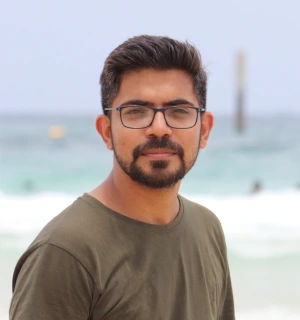AV Production Best Practices for Large Conferences

Chief Executive Officer

Planning AV production for large conferences is complex but manageable with the right approach. From ensuring clear sound and visuals to managing technical teams and backup systems, every detail matters. Here’s what you need to know:
- Start early: Define event goals, assess venue challenges, and plan for accessibility.
- Choose the right equipment: Use professional-grade audio systems, LED walls, and multi-camera setups for large venues.
- Enhance audience experience: Optimize screen placement, sound coverage, and interactive features like live polling or Q&A tools.
- Prepare for surprises: Build redundancy into your systems - backup power, extra microphones, and spare cables are essential.
- Coordinate effectively: Create detailed schedules, test equipment thoroughly, and rehearse with speakers for smooth execution.
📡 Behind the Scenes: Pro AV Setup for 3-Day Corporate Conference #AxientDigital #YamahaDM7
Determining AV Requirements for Large Conferences
Nailing down your AV needs early can save you from last-minute headaches and unexpected expenses. The trick is to approach it step by step, factoring in everything from your event's purpose to the nitty-gritty details of accessibility.
Evaluating Event Goals and Venue Layout
Start by defining the purpose of your event - it’s the compass for all your AV decisions. A product launch will need different tech setups than a training seminar or a networking event. Think about what success looks like for your event and let that guide your planning.
Next, consider the size of your audience. A conference for 500 attendees has very different sound and visual needs than one for 5,000. Larger venues often come with challenges like sound dead zones or obstructed views caused by pillars or balconies.
The venue’s architecture plays a big role too. High ceilings in convention centers can lead to echo issues, while low ceilings in ballrooms might require careful microphone placement. Wide spaces may need multiple projection screens or LED walls to ensure everyone can see clearly.
Your presentation format will also shape your AV setup. Are you hosting panel discussions that require several wireless microphones? Will presenters need to display detailed slides or conduct live product demos? These factors determine the type of equipment you’ll need.
Don’t forget about the room layout. Whether you’re using theater-style seating or round tables, the arrangement impacts everything from audio coverage to camera angles if you’re recording or streaming. These foundational details are the backbone of your AV strategy.
Once you’ve nailed down your venue and format, it’s time to think about special features and accessibility.
Planning Special Features and Accessibility Requirements
Modern conferences often go beyond traditional presentations, adding features that cater to both in-person and remote audiences. For example, live streaming is now a standard option for hybrid events. This means you’ll need dedicated streaming equipment, solid internet bandwidth, and separate audio feeds for online viewers.
If your event is international, consider real-time translation services. This requires planning for interpreter booths, wireless headsets, and audio systems that can handle multiple language channels without a hitch.
Interactive elements like audience polling, Q&A platforms, or even social media walls demand a reliable Wi-Fi infrastructure and seamless display integration. You’ll also need a team to manage these features in real time.
Accessibility is non-negotiable. Ensure your event complies with ADA standards by including hearing loop systems, sign language interpreters, and wheelchair-accessible viewing areas. Closed captioning should be visible from all seats, which might mean setting up multiple caption displays.
Recording the event adds another layer of complexity. Do you need multi-camera setups to capture different speaker angles? Will you create highlight reels or podcast-ready audio afterward? These decisions will dictate the type of recording equipment you’ll need.
Improving Audience Experience and Viewing Angles
Once the technical groundwork is laid, focus on enhancing the audience experience. Start with visual clarity - everyone in the room should be able to see the content, even those in the back. This might mean using larger screens or setting up multiple display points.
Screen placement is key. Consider both natural and overhead lighting to avoid glare or washed-out visuals. In some cases, you may need a mix of LED walls for bright spaces and traditional projectors for dimly lit areas.
Audio coverage should be consistent throughout the venue. Conduct a sound level walkthrough to identify and address problem areas ahead of time.
Don’t overlook sight lines. No one should have to crane their neck or lean around obstacles to see the stage. Solutions like elevated platforms, angled screens, or distributed displays can ensure a clear view for everyone.
Boost engagement by creating interactive zones. This could involve audience lighting so speakers can see faces, roving microphones for Q&A sessions, or camera systems that spotlight audience members asking questions.
Finally, don’t forget about the presenters. A well-prepared speaker is a confident one, so make sure they have clear stage monitors, reliable wireless systems, and user-friendly presentation controls. A smooth AV setup helps avoid technical hiccups that can derail even the best presentations.
Choosing and Setting Up AV Equipment
Picking the right AV equipment for a large conference is like laying the groundwork for a skyscraper - everything else relies on it. With the scale of your event, you need professional-grade gear that can handle the demands of a big audience. Properly selected equipment should work seamlessly with lighting and backup systems to keep things running smoothly.
Selecting Audio and Visual Equipment for Large Venues
For larger spaces, line array speakers are your go-to for consistent sound coverage, ensuring everyone in the audience hears clearly. Pair these with a mixing console that has enough channels to handle multiple microphones, audio feeds, playback, and recording. Digital consoles are especially handy because they allow you to save preset scenes, making it easy to switch between different session setups.
When it comes to wireless systems, make sure they’re equipped to handle panel discussions and audience Q&A sessions. Opt for UHF systems, as they’re better at avoiding interference in crowded environments compared to VHF systems.
For visuals, LED walls are a solid choice for bright, sharp displays in well-lit rooms. Typically, you’ll want a large LED screen for the main stage, with additional monitors placed around the venue for better visibility. If you’re working with a tighter budget or using breakout rooms, projection systems can still be effective. For main presentations, high-brightness projectors are ideal for cutting through ambient light, while laser projectors offer better color accuracy and reliability.
A multi-camera setup adds a professional touch. Use one wide-angle camera for the stage, one focused on the presenter, and another to capture audience reactions. PTZ (pan-tilt-zoom) cameras are particularly useful for automated transitions between different shots.
Don’t forget about video switching equipment to manage smooth transitions between presenter laptops, camera feeds, graphics, and pre-recorded content. A 4K-capable switcher is a smart investment to keep your system ready for future needs.
Installing Effective Lighting Systems
Lighting can make or break the atmosphere of your event. LED wash lights are perfect for evenly illuminating the stage while using less energy and generating less heat than older fixtures.
Position key lights to reduce shadows and light up speakers naturally. Proper front lighting not only enhances the live experience but also ensures high-quality video recordings.
To add depth and visual interest, use background lighting. Uplighting or projections featuring logos can enhance the backdrop, while color-changing LED fixtures help set the mood for different parts of the event, whether it’s a warm welcome or a more serious technical session.
For the audience, dimmable house lights strike a balance between keeping the room dark enough for presentations and bright enough for safe movement or note-taking.
Follow spots are great for highlighting speakers or audience members during Q&A sessions. Modern LED follow spots are quieter and more energy-efficient than older models, making them a smart choice.
Work with the venue staff to adjust existing circuits and ensure that your programmed stage lighting takes center stage. These lighting strategies set the stage - literally - for a polished and engaging event.
Building Reliable Backup Systems
Backup systems are your safety net. Have redundancy plans in place for critical components, such as pre-wired backup audio consoles, so you’re ready to switch quickly if something goes wrong.
For power, go beyond basic UPS units. Outdoor events or venues with unstable electricity might require generators that can handle the full production load.
Signal redundancy is equally important. Run duplicate cables for essential audio and video connections, and consider wireless backup systems as an additional safeguard.
Hybrid events demand rock-solid internet. Back up your primary fiber connection with cellular bonding systems or satellite internet to ensure uninterrupted streaming.
Keep a stash of spare equipment on hand - extra microphones, cables, batteries, and even backup devices loaded with presentation files. This can turn potential disasters into minor hiccups.
For communication, wireless headset intercoms allow your technical team to coordinate discreetly in real time. Two-way radios can serve as a reliable backup option.
Finally, clear documentation and labeling are lifesavers when backup systems come into play. Mark every cable and device, and post setup diagrams in key locations to make troubleshooting faster and easier during the event. These steps ensure your event stays on track, no matter what challenges arise.
Managing Technical Teams and On-Site Operations
Making sure on-site operations run smoothly is essential for a successful conference.
Creating Setup and Load-In Schedules
A well-structured timeline is the backbone of any on-site operation. It should map out every phase - load-in, setup, rehearsals, show execution, and breakdown. This helps avoid overlapping tasks and keeps everything running efficiently.
To minimize chaos, stagger vendor arrivals and include buffer times in your schedule. These extra minutes can be a lifesaver when dealing with unexpected delays or ensuring critical equipment is fully operational. During installation, make sure all rigging, electrical, and weight distribution practices meet OSHA standards.
Additionally, coordinating your timeline with venue staff helps eliminate potential bottlenecks and keeps everything on track.
Working with Venue Staff for Smooth Operations
Teaming up with venue staff is just as important as managing your own team. Early in the planning process, confirm key venue limitations - like load-in windows, storage availability, and whether overnight setups are allowed. These details can significantly impact your scheduling and setup strategy.
Clear communication and well-organized teams are the foundation of successful AV production for large-scale conferences.
sbb-itb-ae35a94
Improving Sound and Visual Quality for Large Audiences
When it comes to hosting a successful event, technical precision can make all the difference. Once your equipment is set up and the layout is planned, the next step is thorough AV testing. This process ensures everything runs smoothly, sparing you from the headaches of technical hiccups once the audience arrives.
Running Pre-Event AV Tests
Testing your AV setup ahead of time is essential to avoid those awkward moments when microphones screech or presentations fail to appear on screen. Start by creating an AV matrix - a detailed schedule that outlines equipment requirements by day, hour, room, and even speaker. Make sure this timeline is shared with your team well in advance.
Check that your mixer can handle all necessary audio channels, and test each microphone type to ensure clear sound without feedback. Your PA system and venue speakers should deliver crisp, balanced audio across the entire space.
Sasha Vasilyuk, Co-founder of Sandbox Suites, advises, "test out equipment before your event as it's the one thing that's always prone to funkiness."
For visuals, inspect projector brightness and clarity under the venue's lighting conditions. Confirm that screens are set to the correct 16:9 aspect ratio, test video switchers for seamless transitions, and ensure backup computers are ready to go.
Lighting also plays a critical role. Test stage wash lighting to make sure presenters are well-lit. If you're using additional effects, like branded gobos or specialized stage lighting, verify they look just as intended.
Lastly, double-check adapters and dongles for compatibility with presenters' devices. Confirm that your internet bandwidth can handle all connected devices, and make sure wireless frequencies are free of interference. Once these tests are complete, fine-tune the equipment during speaker rehearsals to lock in the settings.
Adjusting Equipment During Speaker Rehearsals
Speaker rehearsals are your chance to refine AV settings to suit each presenter. Adjust microphone sensitivity and placement - whether it's a lapel mic, handheld mic, or podium-mounted mic - to ensure the speaker's voice is captured perfectly.
Directional microphones should also be tested to minimize ambient noise, which can be a challenge in larger venues. This step ensures that the speaker's voice remains clear and isolated, even in noisy environments.
Use rehearsals to familiarize speakers with confidence monitors and remote clickers, so they can navigate their slides effortlessly. This extra preparation helps presenters feel more comfortable and ensures a polished delivery.
Maintaining Clear Viewing and Audience Engagement
Once your equipment is calibrated, focus on ensuring every attendee has a clear view. Screen placement and size should accommodate the entire audience - those in the back should be able to read text easily, while those in the front shouldn't have to crane their necks. For larger venues, multiple screens or a strategically placed large display can solve visibility issues.
To enhance interaction, consider adding monitor speakers for presenters. These allow speakers to hear audience questions clearly, fostering better engagement and a more interactive experience.
Problem-Solving and Backup Planning
Following our earlier discussion on testing and backup systems, let's dive into how to handle technical hiccups during live events. No matter how well you prepare, things can go sideways. A solid backup plan and quick problem-solving protocols are essential to keep your event running smoothly.
Setting Up Backup Systems and Equipment
Redundancy is the name of the game. For every critical piece of equipment, have a backup ready to go. This means extra wired and wireless microphones, spare projectors, and alternative power sources.
Invest in Uninterruptible Power Supplies (UPS) for key equipment. These give you those crucial few minutes to switch to backups during power outages. Plus, power conditioners can protect your gear from voltage spikes that could cause damage.
And don’t forget an adapter kit. Keep options like HDMI to VGA or USB-C to HDMI on hand to handle any last-minute equipment changes.
"Always have spare equipment readily available to quickly resolve unexpected issues", says Executivevents.
Creating Real-Time Problem-Solving Procedures
Your AV team should know the setup like the back of their hand. Assign experienced technicians who can jump into action when something goes wrong. Whether it’s audio feedback, a video glitch, or lighting troubles, they should follow clearly defined response protocols. Rehearsals are key to making sure everyone knows their role.
Communication is just as important. Equip your team with headsets or two-way radios to ensure instant updates between AV technicians, event organizers, and venue staff. Assign specific roles - for example, one person focusing solely on audio issues while another handles video troubleshooting.
"Have a robust contingency plan in place, leveraging our team's expertise to promptly address any technical issues, minimizing disruptions", advises Catalyst.
Handling Last-Minute Changes
Last-minute changes? They’re almost inevitable. Build buffer time into your schedule to handle these without throwing off the event timeline. Whether it’s switching from a PowerPoint presentation to a live demo or accommodating a new speaker, flexibility is key.
Preparation is your best defense. Rehearse different failure scenarios before the event. This not only helps your team feel more confident but also highlights any weak spots in your backup plan that need addressing before the big day.
Corporate Optics Solutions for Large Conferences

Corporate Optics takes AV production for large conferences to the next level with tailored solutions that combine expert management, cutting-edge technology, and years of experience. Their approach ensures every aspect of a conference - technical requirements, team coordination, and troubleshooting - is handled with precision and professionalism.
Complete Event Production Services
From the initial concept to post-event analysis, Corporate Optics offers a full suite of event production services. Their team manages scenic design, custom fabrication, lighting production, and speaker support while also overseeing live streaming and multi-platform distribution. They work closely with presenters during rehearsals, ensuring seamless delivery on the big day. Additionally, their multi-platform streaming capabilities help extend the reach of conferences, and post-event analytics provide insights to measure success effectively.
AI-Powered Event Execution and Audience Engagement
Corporate Optics leverages AI tools to optimize every aspect of event planning and execution. These tools analyze historical event data to predict resource needs, allocate budgets efficiently, and fine-tune planning. During the event, AI-powered engagement tools monitor audience participation in real time, offering actionable insights to adjust and maintain energy levels throughout sessions. These advanced tools integrate effortlessly with traditional AV systems, enhancing the live experience for attendees.
Custom Solutions for Corporate Events
Corporate Optics follows a structured Project Life Cycle - Discover, Design, Develop, and Execute - that ensures every detail is addressed. From technical specifications to venue logistics and speaker support, this process guarantees precision and adaptability on the event day. The result? Clear visuals, reliable audio, and an experience that leaves a lasting impression on attendees.
Clients consistently praise Corporate Optics’ dedication and expertise:
"Corporate Optics took our event to the next level. Their creativity, professionalism, and attention to detail are top-notch. They brought vision to life flawlessly. Above and beyond care and execution. Highly recommend."
– Nikki D., Vice President of Sales
"Every time we work with Corporate Optics, we know we're in good hands. Their attention to detail and ability to adapt to challenges is unmatched."
– Ed D., Senior Managing Director, Chief Operating Officer
"Such a tremendous team and group to work with. They always remain calm (with a smile), have our back, and are prepared for anything. I cannot tell you how appreciated it is to have a partner that makes these events fun."
– Pete L., SVP, Marketing
Their flexible service model ensures that quality remains consistent, whether working within tight budgets or producing high-end events. By balancing resource allocation and budget planning, Corporate Optics delivers exceptional results every time.
Conclusion: Key Points for Smooth AV Production
Pulling off a successful AV production for large conferences rests on four crucial elements: thorough preparation, smart equipment choices, a skilled technical team, and solid backup plans. When these pieces come together, they create a seamless experience that keeps audiences engaged and events running without a hitch.
Preparation is the cornerstone of any successful large-scale event. This means taking the time to evaluate event goals, understand the venue's layout, and address accessibility needs well in advance. By laying this groundwork early, you reduce the chances of running into technical hiccups during the live event.
The equipment you choose plays a big role in shaping the attendee experience. The right mix of audio, visual, and lighting setups ensures that every participant can stay engaged, no matter the size of the crowd. Scalable systems can also adapt to different event needs, providing long-term value.
Having a skilled technical team is what elevates an event from "good" to "unforgettable." Clearly defined roles, well-coordinated schedules, and teamwork are essential to avoid the chaos that can derail even the best-laid plans. According to industry data, over 70% of event planners identify technical issues as the biggest threat to audience engagement, highlighting just how critical expert coordination is.
Finally, backup systems and contingency plans are your safety net. Whether it’s a backup projector or a secondary audio feed, having these safeguards in place ensures that presentations continue smoothly, even if something goes wrong.
Corporate Optics brings all these elements together with their comprehensive production services. By blending tailored solutions with AI-driven tools, they turn complex AV production challenges into polished, professional events that leave a lasting impression on every attendee.
FAQs
What should I consider when selecting AV equipment for a large conference?
When selecting AV equipment for a large conference, it’s crucial to focus on the event’s specific requirements. Prioritize clear audio and sharp visuals to ensure every attendee can fully engage with the content. Choose microphones, speakers, and display screens that are appropriate for the venue’s size and layout.
Pay attention to the room’s acoustics and sightlines to strategically place equipment for even sound coverage and unobstructed views. While quality is important, staying within budget is key - aim for gear that improves the overall experience without overspending. Collaborating with technical teams during the planning phase can help ensure everything runs smoothly on the big day.
How can I set up AV systems to effectively support both in-person and remote attendees at a large conference?
To make your AV setup effective for both in-person and remote participants, start with reliable audio and video gear. Consider using wireless microphones for clear sound, large screens for visibility, and cameras with wide-angle or 360-degree capabilities to capture the entire event. For remote attendees, ensure you have a stable, high-speed internet connection to handle live streaming and interactive features without interruptions.
Boost participation by using interactive tools like live polls, Q&A platforms, or chat functions. Assign a facilitator to oversee remote interactions and maintain smooth communication between all attendees. Additionally, provide a clear agenda and set meeting guidelines in advance to create a unified and well-organized experience for everyone, no matter where they are.
How can I prepare backup systems to prevent technical issues from disrupting a conference?
When planning an event, it's smart to keep backup AV equipment handy. Think spare microphones, projectors, and audio mixers - ready to step in if something goes wrong. Equip your technical team with a clear troubleshooting process so they can quickly pinpoint and fix any issues that pop up.
Make sure to test all your backup gear well in advance to confirm it’s in working order. Also, document your setup configurations thoroughly. This way, your team can handle any surprises during the event with confidence and efficiency.
Related Blog Posts