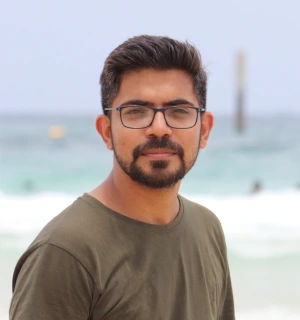Best Practices for AV Setup at Leadership Conferences

Chief Executive Officer

When organizing a leadership conference, the AV setup can make or break the event. Senior executives and decision-makers expect flawless technology that enables smooth communication, whether they’re attending in person or remotely. Here’s a quick breakdown of what you need to know:
- Plan for complexity: Leadership events often involve multiple activities like keynote speeches, breakout sessions, and hybrid participation. Each requires tailored AV solutions.
- Audience expectations: Clear audio, crisp visuals, and reliable connectivity are non-negotiable. Remote attendees need seamless video and sound delivery.
- Room setup: Consider acoustics, lighting, and secure networks. Proper placement of microphones, cameras, and speakers ensures everyone is included.
- Equipment: Use professional-grade tools like 4K cameras, directional microphones, and multi-zone audio systems. Backup systems are essential for critical components.
- Testing and backups: Test everything 24 hours in advance. Prepare for common issues like audio feedback or display malfunctions with documented solutions and backup equipment.
- Professional support: For high-stakes events, partnering with AV experts can ensure smooth execution, with access to advanced tools and on-site technicians.
The goal is simple: ensure the technology works so well that it fades into the background, allowing the focus to remain on the content and discussions.
📡 Behind the Scenes: Pro AV Setup for 3-Day Corporate Conference #AxientDigital #YamahaDM7
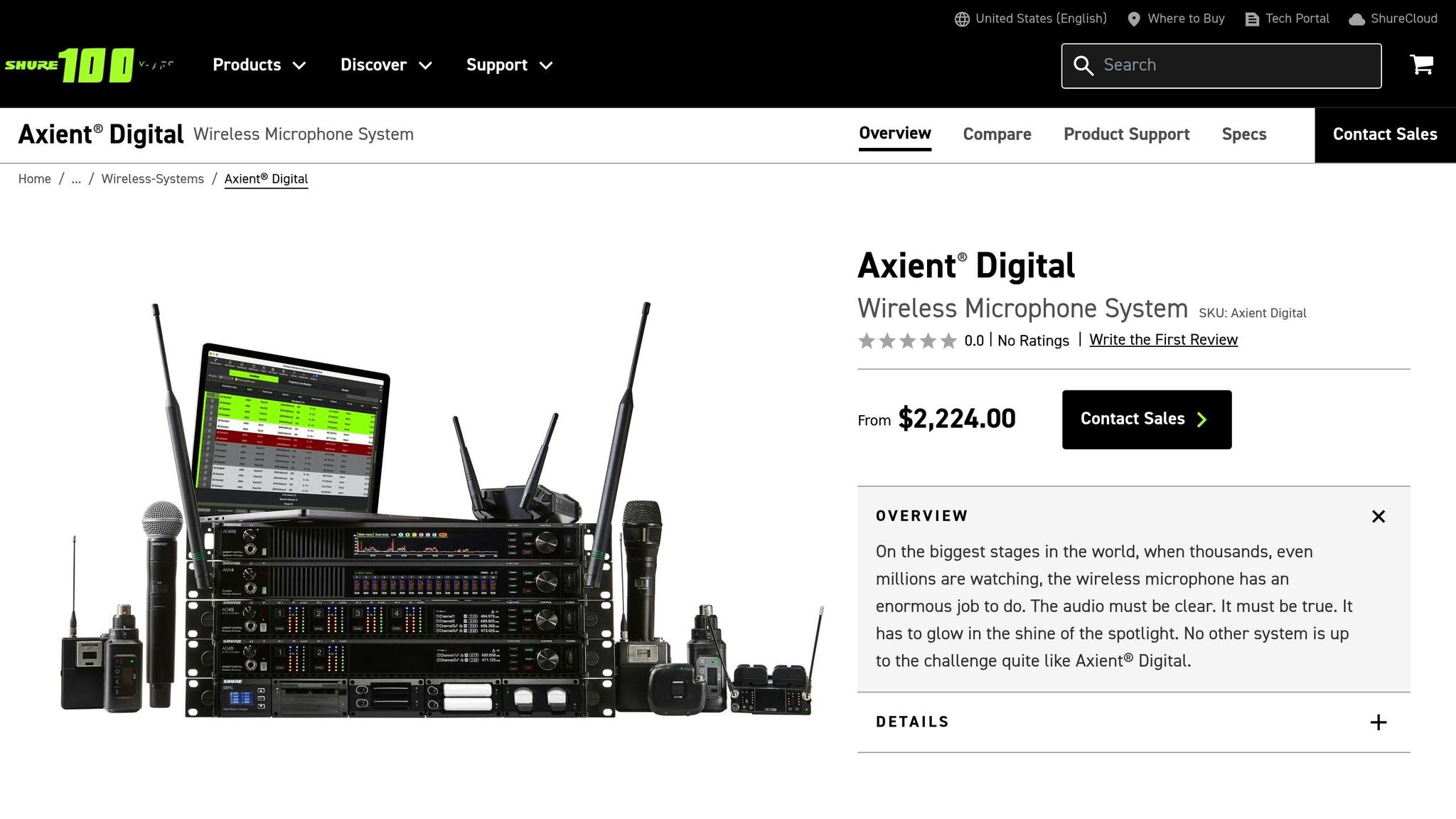
AV Requirements for Leadership Conferences
Leadership conferences demand sophisticated, well-coordinated AV setups that cater to the high-stakes nature of these events. With senior executives and key decision-makers in attendance, every technical detail must be meticulously planned to support seamless communication and decision-making. The goal is to create a polished, distraction-free environment where ideas can flow effortlessly.
These events are inherently complex, with multiple activities often happening at the same time. From keynote speeches and breakout sessions to interactive workshops and secure video calls, each element requires a tailored AV solution. The challenge lies in ensuring all these components work together smoothly, meeting the needs of both in-person attendees and remote participants.
Brand image is another critical factor. Every aspect of the AV setup - whether it's the sharpness of a presentation screen or the clarity of the audio - reflects the organization’s professionalism. Technical glitches like fuzzy visuals or poor sound can detract from even the most impactful presentations, making top-notch AV execution a must.
Audience Expectations and Needs
When it comes to leadership conferences, C-suite executives and senior leaders expect nothing less than flawless performance. These individuals are used to working in environments where efficiency and quality are paramount, so they have little tolerance for technical hiccups like audio feedback or connectivity issues.
For remote participants, who might include board members or international stakeholders, clear and reliable AV delivery is essential. Any lag or distortion in audio or video can hinder their ability to fully engage in discussions, potentially sidelining them from important decisions.
Interactive tools are also vital. Features like real-time polling, live Q&A, and collaborative platforms are now standard expectations for leadership audiences. The AV system must integrate these tools seamlessly while ensuring the highest level of security, especially given the confidential nature of many discussions.
Accessibility is another key consideration. Leadership conferences often include attendees with specific needs, such as hearing or visual impairments. Assistive technologies, large displays, and proper lighting for interpreters should be part of the AV planning to ensure inclusivity.
Finally, the fast-paced nature of leadership presentations demands an AV system that can keep up. These audiences are accustomed to rapid, information-rich sessions, so the technology must support quick transitions between speakers, instant data visualizations, and smooth format changes - all without interruptions that could break the flow.
Room Layout and Setup Considerations
The acoustics of the venue play a huge role in the success of leadership events. Unlike casual meetings, these conferences often involve formal presentations where every word matters. Poor sound quality can lead to miscommunication, especially when discussing complex or sensitive topics. Factors like room size, ceiling height, and wall materials must be considered to ensure sound is distributed evenly.
Layouts such as boardroom or U-shaped setups require specialized microphone and camera arrangements to provide clear audio and unobstructed visuals for everyone, including remote participants. Proper placement ensures that no one is left out of the conversation.
Lighting is another crucial element. Leadership conferences often involve live streaming or video recording, so lighting must be optimized for both in-person comfort and high-definition video quality. This may involve adding LED panels or other lighting solutions to achieve the right balance.
Security is non-negotiable. With highly sensitive information often discussed, the AV setup must include encrypted video feeds, secure network connections, and restricted access to equipment. Even the physical layout should prevent unauthorized access while maintaining a professional look.
Finally, multi-zone audio systems are essential for venues with breakout or networking areas near the main stage. These systems allow for independent audio control in different zones, preventing sound interference between activities and ensuring confidential discussions remain private. A well-thought-out layout can make all the difference in creating a seamless experience for attendees.
Choosing and Setting Up AV Equipment
The right AV equipment can make all the difference in a leadership conference. In high-pressure settings, every detail matters to ensure seamless communication, especially when addressing C-suite executives who expect nothing less than perfection. Selecting and positioning technology to deliver crisp audio and sharp visuals is key. Start by clearly defining your AV needs.
Match your equipment to the venue’s size and purpose. For instance, a 500-person auditorium requires a completely different setup than a boardroom designed for 20 executives. This approach minimizes costly errors and ensures everything runs smoothly.
Core AV Equipment
Display technology is the centerpiece of any successful leadership conference. For most venues, 65″ or larger wall-mounted LED displays provide excellent brightness and wide viewing angles. In rooms with challenging lighting, video walls are a great alternative, maintaining both clarity and brightness.
For hybrid events, professional-grade cameras are a must. Look for models offering 4K resolution, a 90° or wider field of view, and pan-tilt-zoom capabilities. Features like low-light performance and automatic exposure adjustments are equally important for consistent quality throughout the day.
Microphone systems should be tailored to the room size and meeting style. In larger spaces, ceiling-mounted arrays with automatic gain control and echo cancellation are ideal, while directional tabletop microphones work best for smaller boardrooms. For audio output, in-ceiling speakers powered by commercial-grade amplifiers provide even sound distribution in smaller venues.
Equipment Placement for Best Coverage
Where you place your AV equipment can significantly impact the quality of audio and visuals. Adjust equipment positioning based on findings from a thorough site survey.
- Displays: Mount screens at heights where everyone has an unobstructed view. In rooms with tricky sightlines, multiple displays can help ensure visibility. Position screens to reduce glare from windows or overhead lights.
- Microphones: Arrange microphones to capture sound evenly while avoiding feedback.
- Speakers: Distribute speakers strategically to cover the entire room, eliminating dead spots. Testing audio levels from different positions during setup can help fine-tune the arrangement.
- Cameras: Place cameras at eye level to create a natural viewing experience for remote participants. Adjustable angles help accommodate various room layouts.
Advanced Presentation Tools
Lighting plays a crucial role in enhancing both the in-person and virtual experience. Use adjustable lighting systems to create the right ambiance. Dimmable lights and spotlights can highlight specific areas while maintaining ideal conditions for recording and streaming. Proper lighting also avoids harsh shadows or glare, ensuring a polished and professional appearance.
To streamline operations, integrate user-friendly control systems. Wall-mounted touch panels that allow control over displays, audio, lighting, and other elements make managing the setup intuitive and stress-free.
Lastly, don’t overlook cable management. Neatly organize cables using trays, cord covers, and ties to maintain a clean and professional look. Regularly inspect cables to prevent wear or connection issues. These steps not only improve functionality but also contribute to a polished and organized environment.
Connecting AV Systems with Venue Infrastructure
Bringing your AV equipment into harmony with a venue's infrastructure takes thoughtful preparation. Overlooking key details can lead to connectivity hiccups or power disruptions that derail important presentations. The secret? Understand how your systems will interact with the venue's network, power setup, and communication tools long before the event kicks off.
Start with a thorough infrastructure check to identify any compatibility issues. If gaps are found, plan for additional equipment to avoid last-minute headaches. From there, dive into the specifics of network, power, and communication needs to ensure everything runs smoothly.
Network and Connection Requirements
For critical AV components, a wired Ethernet connection is a must. Unlike Wi-Fi, which can suffer from interference and bandwidth limitations, Ethernet provides the stability needed for uninterrupted sessions. If you're deploying AV over IP systems, make sure the network can handle the heavy data load from video streaming and multiple device connections. Collaborate with the venue's IT team to set up VLANs dedicated to AV traffic, keeping it separate from guest and other network activities.
Place managed switches close to equipment clusters to minimize cable lengths and reduce potential failure points. Gigabit Ethernet switches with Power over Ethernet (PoE+) capabilities are especially handy - they can power devices like IP cameras and wireless access points directly through the network cable, cutting down on clutter.
If the venue's network infrastructure is limited, bring your own portable network gear. A dedicated router with Quality of Service (QoS) settings can prioritize AV traffic, ensuring smooth performance even when bandwidth is shared with other activities.
Power and Cable Management
Once network reliability is squared away, shift your focus to stable power and clean cabling. Use Uninterruptible Power Supply (UPS) units to provide backup power, ensuring safe shutdowns or seamless transitions during outages. Calculate total power needs for all your equipment, adding a buffer to maintain reliability.
Keep cables neat and safe. Use cable ramps or cord protectors in busy areas to prevent tripping hazards and accidental damage. For permanent setups, organize cables with trays or conduits to simplify troubleshooting and reduce electromagnetic interference. When running low-voltage audio and video cables near AC power lines, keep them separated and use shielded cables for longer runs.
Position AV racks thoughtfully for both security and accessibility. Standard 19-inch racks with proper ventilation prevent overheating and provide a structured way to mount equipment. Add rack-mounted power distribution units with individual circuit protection to isolate issues and avoid cascading failures.
Communication Platform Integration
Modern leadership events often include hybrid elements, making seamless integration with platforms like Microsoft Teams, Zoom, or Webex essential. Each platform has unique setup requirements that shape your AV configuration. When done right, this integration enhances the attendee experience and supports the event's goals.
For Microsoft Teams Rooms, use certified hardware combinations and design the room layout to optimize camera placement and microphone coverage. Zoom Rooms offer more flexibility in hardware choices, but you'll need to manage USB bandwidth carefully when connecting multiple devices. Features like automatic camera switching work best when PTZ cameras are properly configured.
With Webex, pay attention to network firewall settings. The platform relies on specific ports and protocols, so work with the venue's IT team to ensure everything is accessible. Test all connections and features thoroughly during setup to iron out any issues before the event begins.
In hybrid setups, managing audio, video, and content sharing is critical. Use echo cancellation techniques by carefully placing microphones, and consider dual-monitor setups so presenters can view their content alongside remote participants. HDMI matrix switches can simplify routing presentation content across local displays and streaming platforms.
Before the event, test the entire system using the actual user accounts and permissions that will be active during the conference. This step helps uncover any restrictions from security policies, such as those affecting screen sharing, recording, or participant management, so you can address them ahead of time.
sbb-itb-ae35a94
Maintaining Reliability and Fixing Common Problems
Even with the most thorough planning, AV setups for leadership conferences can run into unexpected issues. To keep things running smoothly, it's crucial to focus on reliability and have a plan in place for common technical hiccups. The difference between a minor glitch and a major disruption often boils down to preparation and quick action. Smart event organizers rely on redundancy and prepare for potential failure scenarios to maintain the event's professional image.
The best approach? Layered protection. This includes pre-event testing, systematic troubleshooting, and having backups ready. These strategies ensure technical problems don’t derail presentations or harm your event's reputation.
Testing and Calibration Before Events
Start testing your AV system 24 hours before the event. This gives you enough time to address any issues without scrambling. Power up all equipment in the order it will be used during the event, checking each component as you go.
For sound systems, use a decibel meter to measure audio levels, aiming for 70–75 dB at the farthest seats. Gradually increase the volume to identify any feedback issues. Test audio from the podium across multiple audience positions to ensure consistent quality.
When it comes to visuals, display test patterns on all screens and projectors. Use SMPTE color bars or custom test images with white, black, and color reference points. Check for color accuracy, brightness uniformity, and proper aspect ratio scaling. If you’re using multiple displays, make sure they match in brightness and color temperature to avoid distracting inconsistencies.
For network connectivity, test the system under the expected bandwidth load to ensure uninterrupted performance. If you’re recording sessions, test the recording equipment with actual presentation content - not just static images. Confirm that audio levels are balanced and video quality meets your standards.
Document any adjustments you make during testing, including equipment settings and cable layouts. This documentation will be a lifesaver for troubleshooting or recreating the setup at future events.
If something goes wrong during the event, use the following checklist to address issues quickly.
Problem-Solving Checklist
When technical issues arise, a systematic approach can minimize downtime and keep things on track. Here’s how to tackle some of the most common problems:
- Audio feedback: This is one of the most disruptive issues. Start by lowering the volume and identifying the microphone causing the feedback. Check if microphones are too close to speakers, if gain levels are too high, or if someone is speaking too close to the mic. Move the microphone away from speakers or adjust its input sensitivity before gradually increasing the volume again.
- Display malfunctions: These are often caused by connection problems rather than equipment failure. Double-check cable connections and ensure the correct input source is selected on the display. If there’s no signal, swap out the HDMI or DisplayPort cable, as these can fail more often than expected. For projectors showing dim or discolored images, check lamp hours and replace bulbs that are nearing the end of their lifespan.
- Connectivity drops: In hybrid events, losing your connection can isolate remote participants or disrupt content sharing. If wireless connections are unstable, look for interference or switch to a different wireless channel. Moving closer to access points can also help. For persistent issues, use a mobile hotspot as a temporary fix.
- Presentation software crashes: Always have presentation files saved in multiple formats and locations. Keep backup copies on USB drives, cloud storage, and local hard drives. If the main computer fails, have a secondary device ready with the same content preloaded. Practice switching devices so transitions are seamless for the audience.
Prepare a troubleshooting cheat sheet with common issues and their fixes. Keep copies at the AV control station and with technical staff. Include emergency contact numbers for venue IT support and equipment vendors who can provide remote assistance.
Backup Plans for Critical Equipment
To avoid major disruptions, always have backup solutions for critical components. Start by identifying single points of failure - equipment that, if it fails, could halt the event. These typically include microphones, projection systems, and network connections. For each, have a backup ready and know how to switch to it quickly.
- Microphones: Keep spare microphones with fresh batteries nearby. For wireless systems, have backup transmitters paired and ready on different frequency channels. If the primary mic fails, the backup should be operational within 30 seconds. Store these backups in accessible spots near the stage.
- Projection systems: Consider having a secondary projector or large displays ready to take over. Configure these backups with the same input sources as your primary system, so switching is as simple as pressing a button or swapping a cable. For critical presentations, run both primary and backup displays simultaneously, keeping the backup dimmed until needed.
- Network connections: For hybrid events, multiple internet connections through different providers are a must. Use cellular hotspots as a backup for temporary outages. Configure automatic failover on critical network equipment, or have manual backup connections ready to activate.
Establish a rapid response plan by assigning team members to specific emergencies. For example, one person handles audio issues, another tackles video problems, and a third focuses on network connectivity. This approach ensures no single issue is overlooked while others are being resolved.
Finally, build relationships with local AV rental companies that can deliver replacement equipment quickly. Identify vendors within 30 minutes of your venue and establish emergency service agreements beforehand. Make sure their inventory includes compatible equipment.
Practice your backup procedures during rehearsals - not during the event. Test switching to backup microphones, displays, and network connections so your team can execute these changes smoothly under pressure. The goal is to make these transitions invisible to attendees, ensuring they never realize a problem occurred.
Working with Professional AV Providers
When it comes to leadership conferences, where every detail matters, partnering with seasoned AV professionals can make or break the event. While in-house teams might handle simpler setups, these high-stakes gatherings often require specialized expertise and dedicated support to ensure everything runs smoothly.
By working with a professional AV provider, you tap into their industry knowledge, established vendor connections, and proven processes. Their comprehensive approach often surpasses what in-house setups can deliver, ensuring your event is executed seamlessly from start to finish.
Why Choose Professional AV Support?
Professional AV providers bring more than just technical know-how - they understand the unique demands of leadership conferences. These events are all about showcasing excellence, and every technical element, from sound quality to visuals, plays a role in reinforcing that message. With experience managing events at this level, they can anticipate challenges and address them before they become issues.
Another key advantage is access to cutting-edge AV equipment. From 4K projectors and professional-grade wireless microphones to LED video walls and live-streaming cameras, professional providers offer tools that are often too expensive to own outright. Plus, their gear is regularly maintained and updated to meet the latest standards, ensuring reliability.
But it’s not just about the equipment. Professional AV providers offer a full-service experience. They handle everything from stage design and lighting to speaker support and live streaming, ensuring all technical elements work together seamlessly. On-site technicians are also present throughout the event to monitor systems and address any issues immediately, maintaining a polished atmosphere.
In addition, these providers have strong vendor relationships and access to backup resources. If a piece of equipment fails, they can quickly secure replacements through local suppliers, ensuring your event stays on track. Pre-event planning and site visits are another major perk. Experienced providers assess the venue in advance, identifying potential challenges like power distribution, acoustics, and network connectivity. This proactive approach helps eliminate surprises on the day of the event.
Professional Services vs. In-House Setup
Here’s how professional AV services stack up against in-house setups:
| Factor | Professional AV Services | In-House Setup |
|---|---|---|
| Equipment & Technology | Uses modern, reliable equipment with backups in place. | Relies on existing or rented equipment, which may lack the latest features or robust backup options. |
| Technical Expertise | Staffed by experienced technicians with specialized certifications. | Managed by general IT staff or volunteers with limited AV expertise. |
| On-Site Support | Provides dedicated technicians for real-time issue resolution. | Limited on-site support, which can lead to delays during critical moments. |
| Service Packages | Offers transparent, all-inclusive packages covering setup, breakdown, and support. | Lower upfront costs but potential hidden fees for rentals, overtime, or unexpected fixes. |
| Pre-Event Planning | Conducts detailed site visits to address challenges in advance. | Often lacks thorough pre-event assessments, increasing the risk of last-minute issues. |
While professional services may involve higher upfront costs, they often prevent unexpected expenses and delays that can arise with in-house setups.
Tips for Choosing the Right AV Provider
To ensure you select the right AV partner, start by clearly defining your event’s needs and goals. Decide whether you need basic presentation support or a more complex setup with live streaming and interactive tools. Establish your budget early to ensure proposals align with your financial plan.
Next, prioritize industry experience. Look for a provider with a proven track record of managing leadership events similar to yours. Request case studies, testimonials, and references to verify their expertise.
Pay close attention to their equipment and technology offerings. Confirm that they use high-quality, modern equipment and provide detailed information about the brands and models they’ll use. Backup systems should also be part of the package.
Transparency in service packages and pricing is critical. Make sure their pricing covers everything - setup, breakdown, on-site support - and ask about potential extra fees for last-minute changes or extended hours. An itemized quote can help avoid surprises.
Finally, evaluate their communication and on-site support. A strong AV provider will have clear pre-event planning procedures and maintain open communication throughout the process. Ask how many technicians will be on-site during your event and how they handle ongoing coordination to ensure everything runs smoothly.
Key Points for AV Setup Success
Setting up AV for leadership conferences requires a solid plan, smart equipment choices, and seamless integration with the venue. It’s not just about plugging in devices - it’s about creating an environment where everything works together effortlessly.
Start by understanding your audience and the venue. This helps you pick the right gear to deliver clear audio, crisp visuals, and reliable connectivity. The goal is to ensure every attendee feels connected and engaged, whether they’re in the front row or watching remotely.
The placement of essential hardware and advanced tools matters just as much. Thoughtful positioning maintains a polished, professional look while enhancing the overall experience. Don’t overlook the behind-the-scenes elements like network setup, power distribution, and cable management - these are the backbone of any modern AV system, especially when supporting interactive platforms.
Testing is non-negotiable. Running thorough checks and having backups in place can save the day if something goes wrong. A well-tested system is your best defense against technical hiccups.
For larger or more complex events, professional AV support can make all the difference. Experienced providers bring not only state-of-the-art equipment but also the know-how to handle the unique demands of leadership conferences. They’re equipped to troubleshoot issues before they escalate, ensuring everything runs smoothly.
A well-executed AV setup does more than just work - it enhances the entire event. It boosts audience engagement, gives speakers the confidence to shine, and ensures your conference delivers its message without distractions. When the AV system is seamless, the focus stays where it belongs: on delivering powerful, memorable content.
FAQs
How can I optimize AV setups in venues with difficult acoustics or lighting?
To get the best AV setup in venues with tricky acoustics or lighting, start by doing a detailed site survey to pinpoint trouble spots. For improving sound quality, consider adding sound absorption panels, diffusers, or bass traps to cut down on echoes and boost clarity. When it comes to lighting, using adjustable and dimmable fixtures along with blackout curtains can help you manage both natural and artificial light, ensuring better visibility and a polished presentation.
By tailoring solutions to the venue's unique challenges and planning carefully, you can create an AV setup that not only looks and sounds great but also keeps the audience engaged in a professional setting.
What are the best ways to ensure smooth integration with platforms like Zoom or Microsoft Teams during leadership conferences?
To ensure a seamless experience with platforms like Zoom or Microsoft Teams during leadership conferences, it's smart to rely on dedicated room solutions like Zoom Rooms or Microsoft Teams Rooms. These systems are specifically designed to integrate smoothly with their respective platforms, minimizing compatibility problems and simplifying the setup process.
Using specialized AV hardware - such as AI-powered cameras and high-quality microphones - can significantly improve audio and video quality, making communication clearer and more effective. Additionally, enabling interoperability features, like Zoom’s tools for connecting with Microsoft Teams, provides the flexibility to switch between platforms with ease. Testing everything thoroughly beforehand is crucial to sidestep technical issues and deliver a professional, glitch-free experience for all participants.
What are the most common AV issues at leadership conferences, and how can they be resolved quickly?
Technical hiccups such as poor sound quality, microphone feedback, screen connectivity issues, or outdated AV equipment can easily disrupt leadership conferences. Often, these problems can be resolved by double-checking power connections, securing cables, rebooting devices, or adjusting input settings. Replacing outdated hardware or updating software is another way to avoid recurring headaches.
To keep things running smoothly, make sure your team is trained in basic troubleshooting techniques and have backup gear - like extra microphones, cables, and adapters - on hand. Better yet, having an AV technician on-site can make a world of difference, ensuring any issues are fixed quickly and the event stays on track.
Related Blog Posts