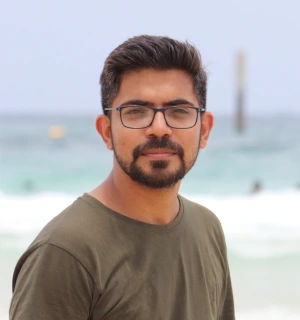Best Companies to Support Your Organizations Virtual Meeting

Chief Executive Officer

Virtual meetings are essential for modern businesses, but technical issues, low engagement, and security risks can disrupt productivity. This guide reviews four leading virtual meeting platforms to help you choose the right one for your needs:
- Corporate Optics: High-quality event production for professional corporate events.
- Zoom: Easy-to-use platform for daily meetings and webinars.
- Microsoft Teams: Ideal for companies using Microsoft 365 with built-in collaboration tools.
- Whova: Tailored for conferences and events with networking and engagement features.
Each platform offers unique strengths depending on your goals, event size, and budget. Below is a quick comparison to help you decide.
Quick Comparison
| Platform | Strengths | Limitations | Best For | Pricing |
|---|---|---|---|---|
| Corporate Optics | High-quality event production, tailored solutions | Custom pricing, may be costly | High-profile corporate events | Custom pricing |
| Zoom | User-friendly, affordable | Limited customization for large events | Daily meetings, webinars | Starts at $14.99/month |
| Microsoft Teams | Integrates with Microsoft 365, secure | Requires Microsoft ecosystem | Collaboration-focused organizations | Included with Microsoft 365 plans |
| Whova | Networking and engagement tools | Per-event pricing, complex setup | Conferences, trade shows | Varies by event size |
Each platform caters to different priorities, whether it's seamless collaboration, ease of use, or advanced event features. Choose the one that aligns with your specific needs.
Top 10 Best Web Conferencing Software for 2024 #zoommeeting
1. Corporate Optics

Corporate Optics is a leading provider of virtual meeting support, offering end-to-end solutions from event planning to post-event wrap-ups. Founded by Emmy Award winner Steven P. Simmons, the company brings a broadcast-level production quality to virtual corporate events, ensuring a professional and polished experience.
Service Offerings
Corporate Optics specializes in delivering a complete range of virtual meeting services. These include pre-production planning, live event support, and post-event archiving. With features like professional recording, interactive Q&A sessions, and integrated video content, they keep audiences engaged while maintaining a high standard of quality. Their live streaming and broadcast services are designed to ensure crisp visuals and clear audio for remote participants.
To further enhance the experience, Corporate Optics provides speaker coaching and technical rehearsal support, helping presenters deliver their content seamlessly. This hands-on approach ensures every event runs smoothly, from start to finish.
Technical Features
Corporate Optics employs advanced tools and systems to deliver reliable and high-quality virtual events. They use cutting-edge switching systems, broadcast platforms, and redundant signal feeds to minimize technical hiccups. Interactive elements like polls and custom-branded virtual environments add a personal touch, while AI-driven planning tools streamline the process. With in-house technical equipment, they ensure every event is executed with precision and efficiency.
This technical expertise also supports their flexible, value-based pricing model, making their services adaptable to various event needs.
Pricing
Corporate Optics offers tailored pricing based on the specific requirements of each event. Options range from Basic AV Support for smaller gatherings to Comprehensive Event Management for large-scale productions. Pricing is determined through a consultation that assesses the technical demands of your event, ensuring a customized solution that fits your budget.
Best Use Cases
Corporate Optics is a perfect fit for events that require high levels of engagement and professional presentation. Whether it’s a multi-day conference, an annual meeting, an awards ceremony, or a board meeting, their ability to deliver broadcast-quality production and custom branding ensures a seamless and memorable experience. Their services are particularly well-suited for webinars, virtual meetings, and events where precision and professionalism are non-negotiable.
2. Zoom

Zoom has become a household name in virtual meeting solutions, offering a cloud-based video conferencing platform that serves millions of organizations globally. Known for its user-friendly design, Zoom caters to businesses of all sizes, from small startups to massive corporations like Fortune 500 companies.
Service Offerings
Zoom provides a comprehensive set of tools for virtual communication. Its standout features include HD video and audio conferencing that can accommodate up to 1,000 participants, and webinars that can host as many as 50,000 attendees. The platform also supports screen sharing, virtual backgrounds, and breakout rooms, which allow hosts to divide larger meetings into smaller, focused discussions. Additional tools like polling and Q&A features make it easier to engage participants.
One of Zoom's most convenient features is its recording capability, which lets users save meetings either to the cloud or locally. This is particularly helpful for team members who may have missed the session or need to revisit key points. For added accessibility, Zoom offers live transcription, providing real-time captions to assist participants with hearing impairments.
Other engagement tools include whiteboarding and annotation, enabling participants to collaborate visually during presentations. The waiting room feature gives hosts greater control over meeting access, adding an extra layer of security and organization.
Technical Features
Zoom runs on a cloud infrastructure designed for reliability, featuring adaptive bandwidth management that automatically adjusts video quality based on each participant’s internet speed. This ensures smooth performance, even in areas with slower connections.
Security is a top priority, with features like end-to-end encryption, meeting passwords, and participant authentication. For businesses looking to integrate Zoom with their existing systems, the platform offers API and SDK support, making it compatible with tools like CRM software, calendars, and project management applications.
Zoom is highly versatile, with cross-platform compatibility that allows users to join meetings from Windows, Mac, iOS, Android, or even web browsers without needing to install additional software. For those who prefer traditional methods, dial-in options are also available, ensuring accessibility for all participants.
Pricing
Zoom offers flexible pricing plans to meet different needs:
- The Basic plan is free, supporting up to 100 participants with a 40-minute time limit. It’s a great choice for small teams running quick check-ins or informal meetings.
- The Pro plan costs $14.99 per month per license and removes the time limit, while adding features like recording and advanced administrative tools.
- The Business plan, priced at $19.99 per month per license, introduces company branding, managed domains, and more administrative controls, making it ideal for medium-sized organizations.
- The Enterprise plan, starting at $19.99 per month per license, includes advanced security features like single sign-on and offers dedicated customer success management. Custom pricing is available for large-scale deployments or specific needs.
Best Use Cases
Zoom shines in situations where simplicity and dependability are critical. It’s perfect for daily team meetings, client presentations, and training sessions, especially when participants need to join with minimal technical hassle. Its intuitive design ensures that even users with limited tech skills can navigate the platform effortlessly.
For larger gatherings, Zoom’s scalability makes it a go-to choice for company-wide meetings and virtual conferences involving hundreds or even thousands of participants. The breakout room feature is particularly effective for workshops or collaborative sessions, where smaller group discussions are followed by larger group interactions.
Organizations hosting webinars or educational sessions benefit from features like attendee tracking and registration management. With its balance of ease-of-use and scalability, Zoom is a reliable option for businesses prioritizing seamless communication and accessibility.
3. Microsoft Teams

Microsoft Teams is more than just a video conferencing tool - it's a robust collaboration platform that integrates seamlessly with the Microsoft 365 suite. For businesses already using tools like Word, Excel, and Outlook, Teams becomes a natural extension of their workflow.
Service Offerings
Microsoft Teams combines video meetings, file sharing, instant messaging, and collaborative document editing into one cohesive platform. It supports meetings with up to 1,000 participants and can host live events for up to 20,000 attendees, making it versatile enough for small team discussions or large-scale corporate events.
One standout feature is its persistent chat channels, which keep conversations organized by project, department, or topic. Unlike traditional meeting platforms, these channels save chat histories and shared files, creating a continuous workspace that extends beyond scheduled meetings. Teams also allows real-time document co-editing, so users can collaborate on files during meetings without juggling multiple apps.
Other highlights include meeting recordings with searchable transcripts and Together Mode, which uses AI to place participants in a shared virtual environment, reducing video call fatigue. Tools like digital whiteboards, polls, and Q&A sessions make meetings interactive and engaging.
For more advanced needs, Teams offers professional live event production, complete with features like multiple camera angles, custom branding, and attendee analytics. Its phone system integration enables users to make and receive traditional calls directly through the platform.
Technical Features
Built on Microsoft's global cloud infrastructure, Teams ensures 99.9% uptime and offers enterprise-grade security. Features like multi-factor authentication, data encryption (both at rest and in transit), and compliance with industry-specific standards make it ideal for sectors like healthcare and finance.
Teams supports API integrations with over 700 third-party apps, including Salesforce, Adobe Creative Suite, Asana, and Trello. Organizations can also use Microsoft's Power Platform to develop custom apps tailored to their needs, embedding them directly into their Teams environment.
The platform's cross-platform compatibility means users can join meetings on Windows, Mac, iOS, Android, or through web browsers. For those with limited internet access, dial-in options are available. Features like background noise suppression and real-time translation in over 60 languages make Teams accessible and user-friendly for global teams.
Pricing
Microsoft Teams is available through various Microsoft 365 subscription plans:
- Microsoft Teams Essentials: $4.00 per user/month, offering basic meeting features and 10GB of storage.
- Microsoft 365 Business Basic: $6.00 per user/month, adding web-based Office apps and 1TB of storage.
- Microsoft 365 Business Standard: $12.50 per user/month, including full desktop Office apps and meeting recording.
- Microsoft 365 Business Premium: $22.00 per user/month, with added security and device management features.
For larger organizations, enterprise plans start at $8.00 per user/month for E1 and go up to $57.00 per user/month for E5, which includes analytics, voice capabilities, and advanced security options.
Best Use Cases
Microsoft Teams shines in scenarios where ongoing collaboration is key. Its ability to organize conversations and resources into persistent channels makes it ideal for project-based work. Teams particularly benefits organizations that rely on real-time document sharing and editing, ensuring smoother workflows.
In hybrid work environments, Teams bridges the gap between remote and in-person participants. Features like Outlook calendar integration simplify scheduling, while presence indicators help colleagues connect for quick discussions.
Large companies value Teams for company-wide communication and departmental meetings. It's also an excellent tool for training sessions and employee onboarding, as recorded meetings and organized channels provide easy access to learning materials.
For industries with strict regulations, Teams offers compliance features like data residency controls, audit logs, and retention policies, ensuring sensitive information stays secure while maintaining seamless collaboration. These capabilities make it a trusted choice for businesses handling sensitive data or operating in regulated environments.
sbb-itb-ae35a94
4. Whova
Whova is a dedicated platform tailored for managing events and hosting virtual conferences. Unlike general-purpose meeting tools, Whova zeroes in on creating engaging experiences for large-scale gatherings, such as conferences and educational events, where networking and attendee interaction take center stage. While it shares some features with other platforms, its focus on handling complex event logistics and fostering interactive connections makes it stand out.
Service Offerings
Whova's strength lies in its all-in-one event management suite, designed to go well beyond standard video conferencing. It combines live streaming with tools for attendee engagement, making it ideal for conferences, trade shows, and corporate events that demand more than just virtual meetings.
The platform enables attendees to connect through one-on-one meetings, discussion groups, and virtual lounges, all curated around shared interests or professional roles.
Organizers can use Whova's agenda system to design detailed schedules, set reminders, and send push notifications. This system supports live, pre-recorded, and hybrid streams. Additionally, Whova offers sponsor showcases and virtual exhibition halls, where vendors can display products, share materials, and interact with potential customers.
Another standout feature is the community wall, which acts as a social hub for attendees. Here, participants can share insights, ask questions, and keep conversations going long after the sessions end. This fosters a sense of community that’s often missing in traditional virtual meetings.
Technical Features
Built for scalability, Whova can handle large events with thousands of users without missing a beat. It provides advanced analytics to help organizers track attendee behavior, session popularity, and overall engagement. Metrics like attendance rates and networking activity offer valuable insights to measure success and plan for future events.
Whova also integrates seamlessly with mobile devices, ensuring attendees can participate from smartphones, tablets, or desktops. Its apps, compatible with both iOS and Android, allow offline access to schedules and event materials, offering convenience for users on the go.
For organizations looking to maintain a consistent brand presence, Whova offers white-label customization. This feature lets businesses incorporate their logos, colors, and designs into the platform. Additionally, Whova integrates with popular registration systems like Eventbrite and RegOnline, as well as CRM platforms such as Salesforce and HubSpot, streamlining data management and lead tracking.
Pricing
Whova uses a per-event pricing model, making it flexible for organizations that host occasional large-scale events. Pricing includes basic to premium packages, which vary based on event size and feature needs. For larger or more complex events, Whova also provides custom enterprise solutions, including tailored integrations and dedicated account management throughout the planning process.
Best Use Cases
Whova shines in events where networking and engagement are key. Academic conferences can benefit from its research-sharing features and attendee matching tools, which help connect individuals with similar interests. Discussion forums and community walls further encourage interaction around presentations.
Corporate training sessions and professional development events can take advantage of Whova’s interactive features, such as breakout discussions and participation tracking, to create dynamic learning experiences. Trade shows and industry conferences, on the other hand, can use Whova's sponsor management and virtual exhibition tools to replicate in-person elements like product showcases and lead generation.
For association meetings and member events, Whova’s networking tools help build stronger connections among participants. It’s also a great choice for hybrid events, offering features like live Q&A, virtual networking, and shared content libraries to ensure a seamless experience for both virtual and in-person attendees. These capabilities make Whova a leading choice for events that demand a mix of robust logistics and interactive engagement.
Company Comparison: Benefits and Drawbacks
This section breaks down the strengths and limitations of each platform, helping you choose the one that fits your needs, budget, and event goals. The table below highlights the key features, challenges, ideal scenarios, and pricing structures for each provider, complementing the detailed descriptions provided earlier.
| Company | Key Strengths | Main Limitations | Best Use Cases | Pricing Model |
|---|---|---|---|---|
| Corporate Optics | Emmy Award-winning production quality, comprehensive event management, AI-powered solutions, dedicated on-site staffing | Custom pricing requires consultation, may be expensive for smaller events | High-profile corporate events, C-suite meetings, shareholder gatherings, award ceremonies, global broadcasts | Custom pricing based on event scope |
| Zoom | Easy to use, reliable connectivity, widely adopted, budget-friendly | Limited customization for large events, basic engagement tools, security concerns for sensitive meetings | Day-to-day team meetings, webinars, small to mid-sized corporate events | Subscription-based, starting at $14.99/month |
| Microsoft Teams | Seamless integration with Office 365, strong collaboration tools, enterprise-grade security, file-sharing capabilities | Steep learning curve, requires Microsoft ecosystem, may be overkill for simple meetings | Organizations already using Microsoft products, collaborative sessions, document-heavy meetings | Included with Office 365 subscriptions |
| Whova | Advanced networking features, community engagement tools, mobile-friendly, detailed analytics | Per-event pricing can be costly, excessive for simple meetings, lacks general meeting features | Large conferences, trade shows, academic gatherings, networking-focused events | Per-event pricing, varies by attendee count |
Corporate Optics is the go-to option for organizations that demand top-tier production quality and full-scale event management. Their expertise makes them ideal for high-stakes events where technical precision and polished presentations are critical. However, their custom pricing and consultation process may not suit those needing quick or budget-friendly solutions.
Zoom stands out for its simplicity and accessibility. Its user-friendly interface and affordable pricing make it a solid choice for everyday meetings and webinars. Most employees are already familiar with it, minimizing training needs. That said, it may fall short for large-scale events requiring advanced networking or engagement tools.
Microsoft Teams is best for companies already immersed in the Microsoft ecosystem. Its integration with tools like Word, Excel, and SharePoint streamlines workflows, making it a powerful collaboration platform. However, for organizations using other productivity suites, the learning curve and interface complexity may feel like drawbacks, especially for basic video calls.
Whova shines for event organizers who prioritize networking and community-building. Its mobile-first design and robust engagement features create interactive experiences that extend beyond the event itself. The downside? Higher costs and a level of complexity that may not be worth it for straightforward meetings.
Ultimately, the right platform depends on your specific priorities. If you're hosting investor meetings or board presentations, Corporate Optics delivers unmatched professionalism. For teams needing daily collaboration tools, Microsoft Teams integrates seamlessly into existing workflows. If your focus is on conferences or training sessions, Whova offers exceptional attendee engagement. And for general-purpose meetings or webinars, Zoom strikes the perfect balance between simplicity and affordability. Choose the platform that aligns with your event's goals and requirements.
Conclusion
When choosing a provider, focus on what aligns best with your organization's goals, budget, and event requirements.
For high-profile events where quality and precision are non-negotiable, Corporate Optics stands out. They offer broadcast-level production and comprehensive event management, paired with a pricing model designed to fit your needs.
If your priorities differ, there are other strong contenders. Zoom is a go-to for everyday business events, thanks to its simplicity and ease of use. Microsoft Teams is perfect for those deeply integrated into the Office 365 ecosystem, offering seamless collaboration. Meanwhile, Whova shines for large-scale conferences, delivering excellent networking tools and a mobile-first experience.
The right choice depends on your event's scale, technical requirements, and budget. Pick the platform that meets both your immediate needs and future goals.
FAQs
What should I look for when selecting a virtual meeting platform for my organization?
When choosing a virtual meeting platform, focus on a few key elements: consistent audio and video quality, a straightforward and easy-to-navigate interface, and must-have features like screen sharing, live chat, and session recording. These are the backbone of effective and hassle-free communication.
It's also important to evaluate the platform's security protocols, options for customization, and its capacity to support large groups or interactive tools. Make sure the platform fits your organization's unique requirements and budget to create a smooth and efficient virtual meeting experience.
How do virtual meeting platform pricing models impact event budgets?
The way virtual meeting platforms structure their pricing can significantly influence your event budget. Most platforms provide options such as monthly subscriptions, pay-per-attendee fees, or tiered pricing based on participant numbers. If you host events regularly, a subscription with a fixed monthly rate might help keep costs predictable. However, for large-scale or one-off events, pay-per-attendee pricing could quickly add up.
Features like branding customization, advanced technical support, or interactive engagement tools can also drive up costs, particularly for more complex or larger events. To keep expenses under control, it’s crucial to select a pricing model that matches the size, frequency, and unique requirements of your event.
What makes Whova ideal for managing large-scale virtual conferences?
Whova shines when it comes to making large-scale virtual conferences more engaging and easier to manage. It brings a host of interactive tools to the table, such as live Q&A sessions, polls, gamification elements, and community boards. These features help create a lively and connected atmosphere for attendees.
On the organizational side, Whova offers flexible session management options. Whether it’s livestreams, pre-recorded content, or controlling sessions effortlessly, the platform ensures everything runs smoothly. Beyond just logistics, these tools encourage networking and build a sense of community, making Whova a go-to solution for hosting impactful virtual events.
Related Blog Posts