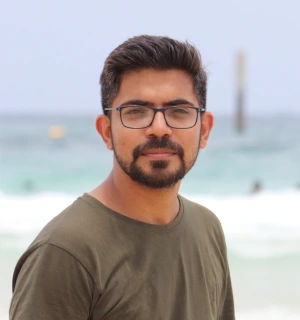3 Proven Agendas For Board of Directors Meeting Production

Chief Executive Officer

Board meetings are critical for decision-making and governance. A clear agenda, precise time management, and reliable AV systems ensure these sessions are productive and efficient. Here's how you can structure your next board meeting:
- Quarterly Meeting: Focuses on updates and planning, lasting 2.5–3 hours. Key elements include executive reports, financial reviews, and strategic discussions. Requires standard AV tools for presentations and remote participation.
- Annual Meeting: Reviews the past year and sets future priorities. Includes formal reports, voting, and strategic planning. Demands advanced AV setups for detailed presentations and compliance.
- Emergency Meeting: Addresses urgent issues with tight focus and quick resolutions. Requires secure communication and concise agendas.
Each type of meeting has unique requirements but shares a need for structure, professional AV support, and clear documentation. Corporate Optics specializes in providing the tools and expertise to ensure your board meetings run smoothly, no matter the format.
Board Meeting Best Practices (What 25 years of experience taught me)
What Makes a Good Board Meeting Agenda
A well-organized agenda is the backbone of any productive board meeting. It provides structure, keeps discussions focused, and ensures that governance responsibilities are addressed efficiently.
Let’s break down the key elements that make a board meeting agenda effective.
Basic Agenda Items
A strong agenda covers all the essentials of governance. It typically begins with the call to order, which formally starts the meeting, verifies quorum, and confirms attendance - an especially important step for hybrid or virtual meetings.
Next comes approval of the minutes from the previous meeting. This step ensures continuity and accurate record-keeping. To make this process smoother, directors should receive the minutes at least 48 hours beforehand to review and suggest any corrections.
Following this, executive reports from the CEO and CFO take center stage. These should be concise and focus on key metrics and strategic updates, avoiding unnecessary operational details.
Financial updates are another critical component. These cover essential topics like quarterly results, budget variances, and cash flow projections, arming board members with the information they need to make informed decisions about future investments and strategies.
The agenda should also include strategic planning discussions. These conversations dive into long-term goals, market opportunities, and competitive positioning. While these discussions are often the most insightful, it’s crucial to manage time carefully so they don’t overshadow other agenda items.
Finally, the meeting close wraps things up with action item assignments, confirmation of the next meeting date, and any required executive sessions. This ensures accountability and keeps the momentum going between meetings.
Time Management and Role Assignment
Beyond the content itself, effective time management and clear role assignments are essential to a successful meeting.
Board meetings should respect directors' time by adhering to strict schedules. Each agenda item should have a designated time limit - routine reports might get 10-15 minutes, while strategic discussions could take up to 30-45 minutes. This helps maintain focus and ensures every topic receives appropriate attention.
The board chair plays a pivotal role in keeping the meeting on track. They guide discussions, ensure all voices are heard, and manage speaking time to prevent any single topic from dominating. Time reminders like “Five minutes remaining” can help keep the agenda moving smoothly.
Roles should be clearly defined in advance. For example:
- The secretary handles documentation.
- Committee chairs present their reports.
- Technical coordinators manage audiovisual (AV) transitions and troubleshoot any connectivity issues.
Distributing meeting materials 5-7 days in advance is another best practice. This gives directors time to review and prepare, allowing the meeting itself to focus on strategic discussions rather than basic information sharing.
AV Setup and US Format Requirements
In today’s board meetings, especially those involving remote participation, a reliable AV setup is just as important as a well-structured agenda.
A professional AV system ensures clear communication, secure sharing of documents, and compliant recordings. Presentations should be displayed in high resolution, with wireless transitions and robust backup systems in place to avoid interruptions. Since board presentations often include sensitive financial data, secure connectivity is a must to protect confidentiality.
For meetings in the United States, it’s important to follow local formatting conventions:
- Use the MM/DD/YYYY date format (e.g., 12/15/2025).
- Stick to the 12-hour clock with clear time zones (e.g., 9:00 AM ET).
- Format currency appropriately (e.g., $1,234,567.89).
Live streaming and recording capabilities are also crucial for remote participation and creating official records. These systems should comply with governance requirements while ensuring high-quality audio to capture every comment accurately for the minutes.
Additionally, voting systems can streamline decision-making. Electronic polling is especially useful when directors are in multiple locations, allowing for confidential votes and immediate results.
Agenda 1: Quarterly Board Meeting Setup
Quarterly board meetings are a cornerstone of corporate governance, blending routine oversight with strategic planning. These sessions demand a well-organized agenda that accommodates both financial reviews and forward-looking discussions. Typically lasting 2.5 to 3 hours, these meetings often start at a consistent time - 9:00 AM ET is a popular choice to ensure maximum director engagement and energy.
Agenda Items and AV Needs
A quarterly meeting agenda follows a structured yet adaptable flow, building momentum as it progresses. Here’s a breakdown of key segments and their corresponding AV requirements:
- Opening Formalities: The first 15 minutes cover essentials like calling the meeting to order, verifying a quorum, and approving the minutes from the previous session. This part requires minimal AV support - wireless microphones for clear audio and basic presentation tools for displaying minutes.
- Executive Presentations: Spanning 75–90 minutes, this section includes a 30-minute CEO update on quarterly metrics, market trends, and strategic initiatives. High-resolution displays, reliable screen sharing, and strong internet connectivity are critical here. The CFO’s financial review, which follows, demands advanced AV tools to handle complex spreadsheets and dashboards. Dual monitors are ideal for presenting both current quarter results and year-over-year comparisons, with interactive features enabling real-time adjustments.
- Committee Reports: Each committee chair (audit, compensation, governance, etc.) gets 10–15 minutes to present. These reports require document-sharing capabilities to switch seamlessly between PowerPoint slides, PDFs, and live spreadsheet views.
- Strategic Planning Discussions: The final 45–60 minutes focus on interactive elements like market analysis videos, competitive intelligence, or scenario planning exercises. Wireless presentation tools and quality audio systems are essential for these collaborative discussions.
- Voting and Decision-Making: When directors need to vote, electronic polling systems are invaluable, especially for remote participants. These systems should integrate smoothly with the AV setup, providing real-time results while maintaining confidentiality as required by corporate bylaws.
To keep the meeting running smoothly, clear transitions between topics are vital. This is explored further in the next section.
Managing Transitions Between Topics
Smooth transitions can make or break the flow of a professional board meeting. A five-minute warning system keeps presenters on track - giving them time to summarize key points and allowing directors to ask final questions.
For technical transitions, pre-loading all presentations and testing them beforehand is crucial. This ensures materials are ready to go in sequence, avoiding awkward delays caused by tech issues. Corporate Optics recommends this approach to maintain a polished, professional atmosphere.
When off-topic discussions arise, use the "parking lot" technique to table them for later. This keeps the meeting focused while acknowledging the importance of those topics, which can be revisited during the appropriate agenda segment.
Incorporating five-minute buffers between sections helps manage both technical adjustments and natural conversation flow, preventing schedule overruns. These brief pauses also allow for smoother shifts between topics without disrupting the meeting’s momentum.
In hybrid meetings, physical transitions are equally important. For example, when some directors participate remotely while others are in person, camera positioning and audio management become critical. AV systems should automatically adjust to follow presenters and ensure remote participants remain engaged. Proper audio pickup and camera focus are key to maintaining a seamless experience for everyone.
Finally, transitioning into the executive session requires special attention to security. AV systems must shift effortlessly from recorded or streamed content to confidential discussions. Clear cues should signal when recording stops and private conversations begin, ensuring the transition is both smooth and secure.
Agenda 2: Annual Board Meeting Setup
Annual board meetings play a vital role in effective governance, blending a thorough review of the past year with strategic planning for the future. While they share some similarities with quarterly meetings, annual meetings are more formal and often involve intricate voting processes, requiring extra precision and attention to detail.
Main Agenda Sections
The agenda for an annual board meeting typically follows a structured flow, beginning with governance essentials and culminating in discussions about future strategies. The meeting starts with formalities like confirming a quorum, approving the agenda, and reviewing the minutes from previous meetings. This initial phase establishes a professional and organized tone for the day.
The core of the meeting is the year-in-review section. Here, the CEO delivers a detailed report covering key performance metrics, major decisions, accomplishments, and challenges from the past year. This is followed by the CFO's presentation of the annual financial report, which includes audited statements and highlights trends over time.
Next, committee chairs share their annual updates, providing insights into their achievements and decisions. For example, the audit committee might discuss sensitive financial data, while the compensation committee could present executive performance evaluations, often requiring secure and confidential handling.
The agenda then shifts to strategic planning updates. This segment reviews progress on long-term goals and identifies opportunities for growth or course corrections. It’s an interactive portion, where tools that enable smooth speaker transitions and real-time collaboration can make a big difference.
Governance and board business follow, addressing officer elections, new board member appointments, and nominations. The meeting wraps up with a forward-looking discussion, setting organizational priorities and outlining strategic initiatives for the upcoming year.
Next, let’s explore how to ensure these agenda elements are supported with flawless AV production.
AV Production for Key Moments
Given the formal nature of annual board meetings, AV production must be top-notch to support every critical moment. Large screens or projectors are essential for clearly displaying detailed presentations, while hybrid meetings benefit from multiple camera angles to keep remote participants engaged.
For voting, integrate secure systems that allow real-time, confidential results. These systems should accommodate both in-person and remote participants to ensure a seamless experience for everyone involved.
Reliable connectivity is non-negotiable. Technical failures during important segments, such as presentations or voting, can disrupt the flow of the meeting. Redundancy plans should be in place to safeguard against such issues.
High-quality wireless microphones and recording systems are also a must, ensuring clear audio for both in-person and remote attendees. Additionally, AV systems should allow for secure document handling and smooth transitions between public and confidential content.
Tips for Annual Meeting Production
- Conduct technical rehearsals: Test all systems, including voting platforms, presentation transitions, and connectivity, to ensure everything works as planned.
- Build redundancy into critical systems: Have backups for internet connections, voting platforms, presentation equipment, and audio systems to avoid disruptions.
- Hire skilled AV professionals: Work with experienced technical staff who are familiar with confidentiality requirements and can address issues quickly.
- Prepare and test materials in advance: Ensure all presentations are properly labeled, securely stored, and tested in the actual AV environment to prevent formatting or display problems.
Attention to these details will help ensure the annual board meeting runs smoothly, leaving participants focused on the important discussions at hand.
sbb-itb-ae35a94
Agenda 3: Emergency Board Meeting Setup
Emergency board meetings require a completely different approach compared to regular quarterly or annual sessions. When a crisis strikes, every second is critical, and decisions made during these meetings can significantly impact the company's future. To address urgent issues effectively, the agenda must be laser-focused, ensuring the board's attention is fixed on the emergency at hand.
Unlike standard meetings, which often follow a predictable routine, these sessions revolve around a single pressing issue. There’s no room for unrelated discussions or routine matters - everything centers on resolving the immediate crisis.
Quick Setup and Security
Speed and security are paramount for emergency board meetings. The logistics need to be activated within hours, ensuring the meeting can take place without delay. At the same time, sensitive information must be protected by using secure communication channels and restricting access to authorized participants only.
A clear and concise agenda should be prepared and distributed within 24 hours of the meeting. This agenda must include time allocations and focus exclusively on the emergency topic. Supporting documents or reports should be shared securely to help board members quickly grasp the situation.
Once the logistics are in place, the meeting must promptly shift to resolving the crisis without unnecessary delays.
Streamlined Discussion Flow
After setting up the meeting and securing all communications, the focus must immediately move to decision-making. Emergency meetings are not the time for lengthy discussions or general updates - they demand swift resolutions and a structured approach.
Start by clearly defining the crisis. Outline the problem and its immediate impact on the company. This opening step ensures everyone understands the gravity of the situation before diving into solutions.
To maintain efficiency, prioritize critical decision points early in the agenda. Addressing these decisions while energy and focus are highest helps prevent wasted time. Assign specific time limits to each decision point to keep the discussion on track and avoid unproductive back-and-forths.
A skilled facilitator is essential in these scenarios. This person should guide the meeting by presenting clear options, outlining their pros and cons, and keeping the discussion focused on actionable solutions. Their role is to ensure that key issues are addressed promptly and efficiently.
A structured problem-solving approach works best: define the issue, brainstorm possible solutions, and prioritize actions based on their urgency and potential impact. This method transforms what could be a chaotic meeting into a productive session with clear outcomes.
It’s crucial to document decisions accurately. Each decision should include specific action items, assigned responsibilities, and deadlines. Additionally, the board should develop a communication plan during the meeting, outlining how decisions will be shared with internal teams, external stakeholders, and, if necessary, the public.
This structured approach aligns with Corporate Optics' dedication to delivering efficient, secure, and well-executed board meetings, even under the most challenging circumstances.
Comparison of the 3 Agenda Types
Choosing the right agenda type - quarterly, annual, or emergency - depends on your meeting goals. Each has unique requirements for preparation, technology, and participant involvement. Here's a breakdown to help connect the dots between agenda elements and practical differences.
Key Differences
The table below highlights the main distinctions between these three types of meetings:
| Factor | Quarterly Meeting | Annual Meeting | Emergency Meeting |
|---|---|---|---|
| Setup Time | Planned over several weeks | Requires months of detailed preparation | Organized on short notice |
| AV Requirements | Standard audiovisual and video conferencing setup | Advanced AV production for formal presentations | Basic, secure video conferencing tools |
| Meeting Duration | Typically lasts a few hours | Spans an entire day | Short, focused session for urgent matters |
| Participant Involvement | Encourages active discussions and Q&A | Primarily formal presentations with limited engagement | Critical, decision-focused participation |
| Record-Keeping | Standard minutes and action item tracking | Extensive documentation for compliance | Immediate recording of key decisions |
| Timing Flexibility | Allows moderate adjustments to the schedule | Follows a strict timeline | Highly adaptable to urgent needs |
| Security Level | Standard corporate protocols | Enhanced measures for sensitive communications | Maximum security for urgent discussions |
| Cost Considerations | Lower costs due to simpler production needs | Higher expenses for comprehensive setups | Cost-efficient with a streamlined approach |
Quarterly meetings strike a balance between efficiency and collaboration, making them ideal for regular updates and discussions. Annual meetings, on the other hand, demand meticulous planning and production to address compliance and shareholder expectations. Emergency meetings prioritize speed and security, ensuring critical decisions are made without delay.
No matter the format, Corporate Optics brings expertise in technical event production and audiovisual solutions, ensuring your meeting runs smoothly and aligns with your objectives.
Conclusion: Better Board Meetings with Corporate Optics

Running effective board meetings hinges on having structured agendas, top-notch audiovisual setups, and flawless execution. These elements keep directors focused on making important decisions without unnecessary distractions.
Quarterly meetings strike a balance between oversight and strategy, relying on dependable AV systems. Annual meetings, on the other hand, demand meticulous planning and advanced production to handle formal presentations and compliance requirements. Emergency meetings? They call for quick, secure technical solutions to address urgent matters efficiently.
Corporate Optics brings deep expertise in technical event production, covering everything from crafting agendas to live streaming and post-meeting analytics. Their Emmy Award-winning production capabilities ensure the professionalism and reliability that directors expect. Whether it’s a routine quarterly review or an unexpected emergency session, they provide the tools and support needed to make every meeting count.
By combining structured agendas with professional production, Corporate Optics allows board members to focus entirely on governance. The AV setup becomes seamless and unobtrusive, ensuring the meeting's content takes center stage.
On top of that, Corporate Optics integrates AI-powered event production through their partnership with prompts.ai. This technology boosts efficiency across the board, from audience engagement tools to post-event analytics, ensuring your meetings deliver maximum impact with minimal hassle.
FAQs
What are the best ways to manage time effectively during a board meeting?
Effective time management during board meetings starts with setting clear priorities. Keep the focus on strategic issues that matter most, and limit the time spent on routine updates. A well-organized agenda with specific goals and designated time slots for each topic can help keep the meeting on track.
Preparation plays a huge role in making meetings productive. Share all necessary materials with board members ahead of time so everyone comes prepared for meaningful discussions. Tools like consent agendas can also be helpful for handling routine items quickly, freeing up time for more critical conversations.
Another helpful approach is the 40/20/40 rule: spend 40% of your effort on preparation, 20% on conducting the meeting, and the remaining 40% on follow-up actions. This balance ensures that the meeting itself is productive and that its outcomes are successfully carried out.
What are the key audiovisual requirements for running a productive virtual board meeting?
To run a smooth virtual board meeting, start by ensuring everyone has a reliable internet connection - stable connectivity is key to avoiding interruptions. Opt for a secure video conferencing platform that offers tools like screen sharing, recording, and attendance tracking to keep things organized and efficient.
Before the meeting, test all audio and video equipment, including microphones, cameras, and speakers, to sidestep any last-minute glitches. Using external microphones and speakers can enhance sound quality, while a 360-degree conference camera can make remote attendees feel more included. Focusing on these essentials helps set the stage for a polished and engaging virtual meeting.
How can a board prepare effectively for an emergency meeting to make fast, informed decisions?
To get ready for an emergency meeting and ensure decisions are made effectively, the board should tackle a few essential steps. Start by verifying that the meeting aligns with your organization's bylaws - this includes following proper notification procedures and meeting any voting requirements. Once that's confirmed, notify all board members as soon as possible, providing clear details about the meeting's purpose, time, date, and location. If some members will join remotely, make sure to use reliable electronic communication tools to keep things accessible for everyone.
Another important step is assigning someone to take detailed meeting minutes. These should include key decisions, action items, and any follow-up tasks to maintain accountability. If available, board management software can be a game-changer, helping with tasks like sending out notices, sharing agendas, and enabling virtual participation. By staying organized and following these steps, the board can handle urgent situations with speed and efficiency.
Related Blog Posts