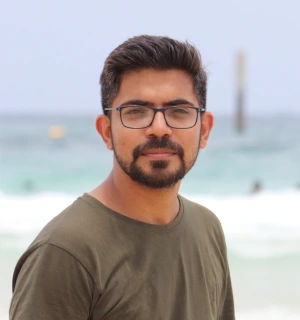Best Practices For AV Setup At A Large Conference Located In A Resort Ballroom

Chief Executive Officer

Setting up AV systems in resort ballrooms isn't easy. These spaces, designed for elegance, often create challenges like poor acoustics, uneven lighting, and limited power infrastructure. Here's how to tackle these issues effectively:
- Acoustics: Use controlled speaker placement and acoustic treatments to minimize echoes.
- Lighting: Add layered lighting and dimming solutions to enhance visibility for presentations.
- Room Layouts: Opt for modular AV systems to handle flexible room configurations.
- Power & Network: Assess power needs early and ensure reliable internet with dedicated connections.
- Backup Plans: Always have spare equipment, extra power units, and failover systems ready.
📡 Behind the Scenes: Pro AV Setup for 3-Day Corporate Conference #AxientDigital #YamahaDM7
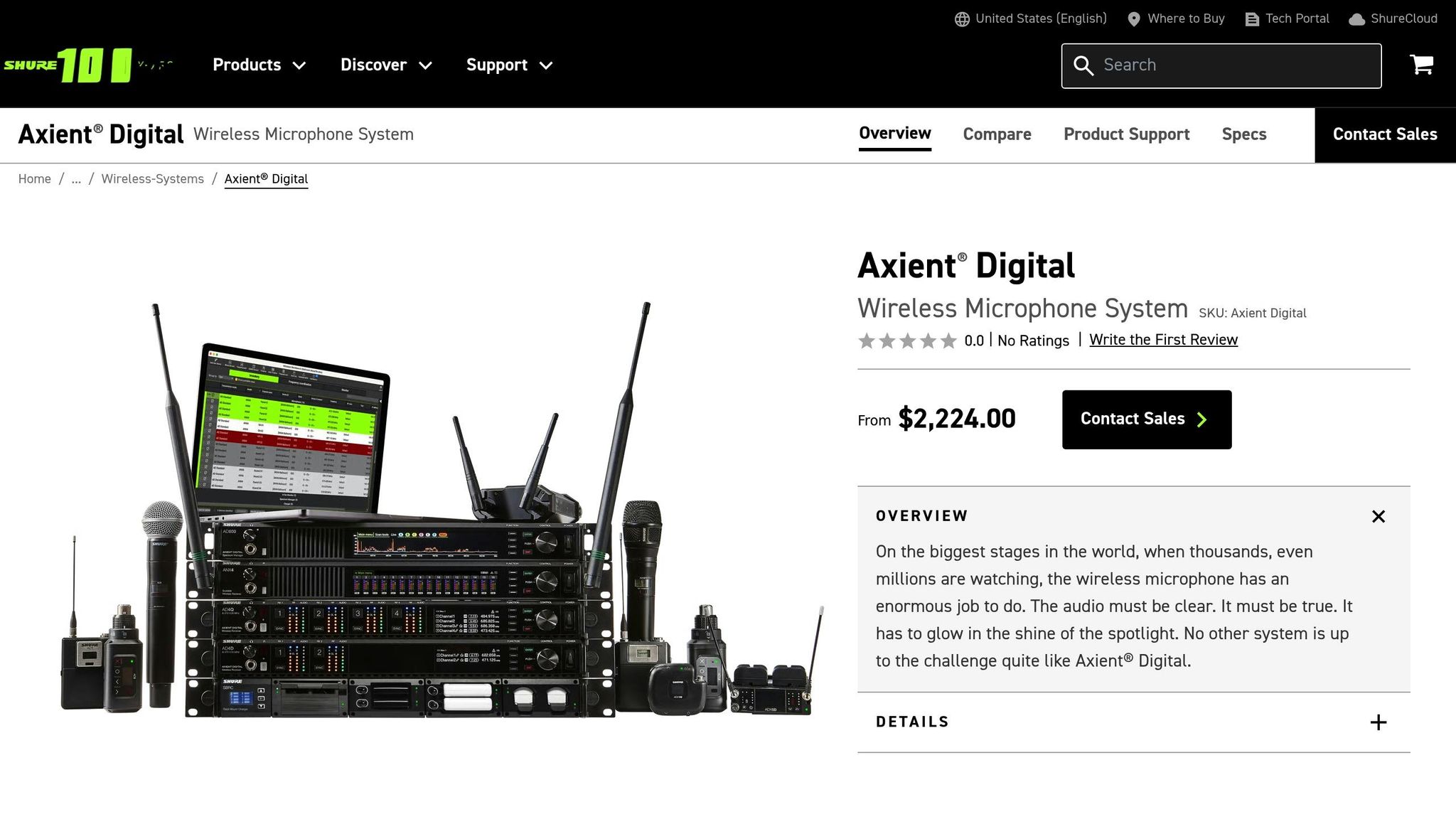
Resort Ballroom Challenges for AV Setup
Resort ballrooms are designed with elegance in mind, making them ideal for social gatherings. However, this same design can pose challenges when it comes to meeting the technical needs of modern conferences and events. Issues with acoustics, lighting, and flexible layouts often arise, requiring specific solutions to ensure a seamless AV experience.
Managing Acoustics and Sound Reflection
The grandeur of resort ballrooms often comes with high ceilings, intricate decorative elements, and hard surfaces - all of which contribute to sound reflections. This can result in echoes and poor speech clarity, especially when movable partition walls provide limited sound isolation. To address these issues, strategic speaker placement and acoustic treatments, such as controlled directivity systems, can help minimize echoes and improve overall sound quality.
Adjusting Lighting for Clear Visibility
Lighting in resort ballrooms is usually tailored to create a cozy, welcoming atmosphere, not to meet the visual demands of presentations. Decorative light fixtures and natural light streaming in can interfere with projection screens and stage visibility. To tackle this, layered lighting controls and supplemental dimming solutions can be introduced. These adjustments allow the ballroom to maintain its ambiance while ensuring presentations remain sharp and easy to view.
Adapting to Changing Room Layouts
Movable partition walls are a common feature in resort ballrooms, enabling flexible space configurations. However, this flexibility can complicate AV setups. Modular and portable AV systems are key in these scenarios, as they allow for quick adjustments to accommodate changing layouts. Additionally, divisible lighting and audio systems enable independent control over different sections of the room, making it easier to manage events in divided spaces. Networked AV solutions add another layer of adaptability, allowing for seamless reassignment of audio zones, video feeds, and control interfaces as the room's configuration evolves. These tools make it possible to handle even the most unexpected layout changes, ensuring every event runs smoothly.
Pre-Event Planning and Setup Coordination
Setting up AV equipment in resort ballrooms comes with its own set of challenges. From unique structural features to technical hurdles, every detail needs to be addressed well before attendees arrive. Careful, proactive planning is the key to ensuring everything runs smoothly.
Performing a Complete Venue Assessment
The first step in a successful AV setup is a thorough evaluation of the venue. Start by mapping out the ballroom's electrical and structural features. Identify where outlets are located, check circuit capacities, measure ceiling heights, and pinpoint load-bearing points. Keep an eye out for decorative lighting circuits, as these may not provide enough power for professional AV equipment.
Take note of the room’s dimensions, sight lines, and any potential obstructions. Create detailed floor plans that highlight pillars, permanent fixtures, and architectural elements that could block views or interfere with equipment placement. Pay particular attention to where movable partition walls meet, as these can create both acoustic and visual challenges.
Don’t overlook the venue’s network infrastructure. Test the existing internet speeds, locate Ethernet connection points, and evaluate Wi-Fi coverage throughout the space. Many resort ballrooms have networks tailored for guest services, which may not support the high-bandwidth needs of a conference or event.
Coordinating with Venue Teams and Event Planners
Clear communication with venue staff and event planners is critical. Schedule coordination meetings with the venue’s technical team, catering staff, and facilities management at least two weeks before the event. These meetings should cover everything from load-in schedules and equipment restrictions to venue-specific safety requirements. Be sure to confirm noise and testing schedules during these discussions.
Review fire safety protocols, evacuation procedures, and any restrictions on cable routing or equipment placement that could block emergency exits. Venue staff can provide essential guidance on these matters.
Work closely with catering teams to understand meal service schedules and any arrangements that might impact equipment placement or power distribution. Their input can help you position equipment in a way that avoids disrupting service flow during the event.
Creating Backup Plans and Equipment Redundancy
Even the best-laid plans can encounter hiccups, so having backup systems in place is essential. Technical failures can derail an event, but robust redundancy measures can minimize disruptions.
Prepare spare audio devices, extra visual displays, portable power units, and backup network solutions. Critical backup items include:
- Spare wireless microphones with fresh batteries
- Additional mixing consoles and redundant speaker systems
- Backup projectors, laptops, and alternative video routing options
- Portable power distribution units and extension cables
- Mobile hotspots for reliable internet access
Make sure to test backup audio components during pre-event sound checks to confirm they integrate seamlessly. Keep spare projector bulbs in an easily accessible location and ensure replacement procedures are straightforward and quick.
Finally, ensure your AV technicians are well-trained in troubleshooting. They should be ready to handle issues like audio feedback, connectivity problems, or equipment malfunctions. Establish clear communication protocols so technical support can be reached immediately if needed.
To avoid last-minute surprises, test the full system - including all backups - at least 24 hours before the event. This final check ensures everything is ready to perform under pressure.
sbb-itb-ae35a94
Audio and Visual System Setup Best Practices
Setting up AV systems in resort ballrooms can be tricky due to high ceilings, ornate decor, and unconventional layouts. By combining thorough venue assessments with strategic planning, you can achieve optimal audio, visual, and lighting configurations.
Audio System Configuration and Microphone Setup
Tackling acoustic challenges is key for clear sound in large ballrooms. Line array speakers are a great choice because they provide consistent sound coverage while reducing reflections from high ceilings and decorative surfaces.
To optimize sound, position the main line arrays 8-10 feet above the ground. In ballrooms with over 500 attendees, a distributed audio setup with delay speakers placed 100-120 feet from the main arrays helps prevent echo issues caused by delayed sound arrival.
Digital mixing consoles are indispensable for managing audio in these complex spaces. They allow real-time adjustments for speaker zones, which is especially useful when dealing with partitioned areas or varying ceiling heights. Multiple mix zones can be created to independently control audio levels for different seating sections.
Wireless microphone systems require extra care to avoid interference from hotel Wi-Fi, elevators, and other electronics. Run a frequency coordination scan to identify clear channels, and set up two backup frequencies per channel. Use diversity receivers to minimize dropouts.
For handheld microphones, go with models featuring supercardioid pickup patterns to reduce feedback and background noise. Lavalier microphones are excellent for keynote speakers but must be positioned correctly - around 6-8 inches below the chin and slightly off-center to avoid picking up breath sounds.
Display Technology and Screen Positioning
Once the audio is sorted, focus on the visual setup to ensure presentations are clear and engaging. Ballrooms often have to contend with ambient light and long viewing distances. Use high-brightness projectors rated at a minimum of 6,000 lumens to handle these challenges. For rooms with heavy ambient light, consider projectors with 10,000+ lumens or opt for LED video walls for superior brightness and flexibility.
Proper screen positioning is crucial. In spaces with pillars or other obstructions, multiple smaller screens often work better than a single large display. Position screens so the bottom edge is at least 6 feet above the floor to ensure visibility for all attendees.
The 16:10 aspect ratio is ideal for most conference content, balancing slide readability with good visibility. Wider ballrooms (over 80 feet) benefit from dual-screen setups displaying identical content, ensuring everyone has a clear view.
For maximum effectiveness, keep the farthest viewer no more than eight times the screen’s height away. For example, a 10-foot tall screen should have a maximum viewing distance of 80 feet.
LED video walls are particularly useful in rooms with high ambient light or where screens need to be placed at unconventional angles to avoid architectural features.
Stage and Room Lighting Design
Lighting in ballrooms requires careful balancing to meet various needs: clear visibility for speakers, comfortable viewing for attendees, and proper contrast for visual displays.
Programmable LED lighting systems are incredibly versatile, allowing you to create different lighting scenes for networking sessions, presentations, and video playback. For stage lighting, aim for 150-200 foot-candles using a three-point lighting setup: two lights at 45-degree angles for the subject, with backlighting to help separate speakers from the background.
For the audience, provide 30-50 foot-candles during presentations, increasing to 75-100 foot-candles during breaks or networking. Avoid light spilling onto projection screens by carefully positioning fixtures and using tools like barn doors or snoots to focus the beam. LED fixtures with dimming capabilities allow you to adapt to changing conditions throughout the event.
If the ballroom has decorative lighting, coordinate with venue staff to determine which circuits can be dimmed or controlled. Many ballrooms have architectural lighting systems, which can interfere with your displays if not properly managed.
Power, Network, and Backup System Requirements
Ensuring reliable power distribution and network connectivity is crucial for smooth AV operations, especially in resort ballrooms where decorative layouts and limited electrical capacity can pose unique challenges.
Power Planning and Cable Organization
Resort ballrooms often lack the robust electrical infrastructure found in purpose-built conference centers. That’s why assessing your power needs early is essential - AV systems consume a lot of energy across devices like projectors, speakers, amplifiers, and video displays.
To safely manage multiple circuits, use power distribution units (PDUs). Rack-mounted PDUs with individual circuit breakers can prevent overloads and allow selective control over different circuits. Place these units strategically to keep cable lengths short, which helps avoid voltage drops.
Cable management is equally important, especially in spaces where attendees are moving around. Use durable cable ramps to protect power and data cables that cross walkways, and secure cables along walls with approved fasteners. Whenever possible, assign separate circuits to audio, video, and lighting systems to minimize interference and make troubleshooting easier.
Finally, ensure your network infrastructure supports seamless integration with these power systems for uninterrupted streaming and connectivity.
Internet Connectivity for Streaming and Remote Access
Resort venues often share internet resources, which can make them unreliable for high-bandwidth tasks like live streaming or remote presentations. Hotel Wi-Fi, in particular, is rarely sufficient for these demands.
For live streaming, your upstream bandwidth must be capable of handling each HD video feed, with extra capacity for redundancy. Request a dedicated internet connection separate from the guest network to ensure consistent performance for critical applications.
Whenever possible, use Ethernet connections instead of Wi-Fi for key components like streaming encoders, network mixers, and presentation devices. Ethernet is more reliable and less prone to interference. For wireless setups, position access points carefully to avoid signal disruption from other venue equipment.
Network switches with Power over Ethernet (PoE) features can simplify installations by delivering both data and power to devices like cameras and wireless access points. Managed switches also let you monitor traffic and prioritize essential data streams.
As a backup, consider cellular bonding solutions. These systems combine multiple cellular connections to create a redundant internet source in case your primary connection fails, ensuring uninterrupted connectivity.
Backup Equipment and Failover Systems
A solid failover strategy is critical to keeping your event running smoothly, even if something goes wrong. Keep hot-swappable components, spare audio devices, and alternative routing systems on hand to address failures quickly.
Backup wireless systems should also be part of your redundancy plan.
Power backup is another essential consideration. Use Uninterruptible Power Supply (UPS) units to provide enough runtime for key equipment - like mixing consoles, network devices, and presentation computers - so you can transition to backup power or shut down systems properly during outages.
For extended power disruptions, portable generators can keep your critical systems operational. Choose a generator with enough capacity to handle startup surges, and place it in a safe, ventilated area that minimizes noise.
Automated failover systems can further reduce downtime. For example, network switches with redundant uplinks can automatically switch to backup internet connections, and digital audio routing systems can reroute signals instantly if a connection fails.
Lastly, maintain a stockpile of essentials like extra cables, power cords, wireless microphone batteries, and adapters. Assign specific team members to monitor systems during the event to quickly identify and resolve any issues before they escalate.
Conclusion: Creating Successful Conference Experiences
Setting up AV systems in resort ballrooms requires meticulous planning and adaptability. The unique aesthetic and technical challenges of these venues call for careful preparation and creative problem-solving.
Starting with a thorough venue assessment and fostering strong collaboration among staff can help avoid last-minute surprises. These early efforts ensure that equipment is ready to perform at its best, building on the technical setups we’ve already explored.
Backup systems are non-negotiable. Unlike purpose-built conference centers, resort venues often lack advanced technical infrastructure. That’s why having spare equipment, alternative power options, and failover network connections is essential. These measures safeguard your event against unexpected hiccups that could harm your reputation or client trust.
Investing in proper cable management, power distribution, and network setup is worth every penny. Not only does it elevate the event’s professionalism, but it also simplifies troubleshooting and ensures everything runs smoothly. After all, attendees often judge the success of a conference by how seamlessly the technology performs.
FAQs
How can I manage sound quality and reduce echoes in resort ballrooms with high ceilings and decorative features?
To improve sound quality and reduce echoes in resort ballrooms, consider using suspended acoustic panels or baffles. These tools help absorb sound, making speech and music clearer. Adding heavy curtains or drapes to windows and walls is another effective way to cut down on sound reflections. Additionally, including soft furnishings like carpets, rugs, or upholstered seating can significantly reduce echoes, creating a more balanced and pleasant acoustic environment.
These changes are particularly useful in large spaces with high ceilings and ornate decor, where sound often bounces around and becomes a distraction. By combining these approaches, you can ensure a more comfortable and polished audio experience for everyone in attendance.
How can I ensure stable internet for live streaming and remote presentations in a resort ballroom?
To maintain a reliable internet connection for live streaming and remote presentations, start by performing a site survey. This will help you pinpoint the ideal spots for access points while reducing potential interference. It's crucial to invest in a dedicated, high-speed internet connection - fiber or a 5G hotspot are excellent options - to ensure you have enough bandwidth and a stable connection.
If you're working with a large venue or expect a high number of attendees, using multiple access points or setting up a mesh network can help maintain consistent coverage across the space. Make sure your system can handle the number of devices expected to connect. Lastly, always test the internet connection thoroughly before the event to identify and resolve any issues ahead of time.
What backup systems and equipment redundancies should be in place to avoid AV disruptions during a conference in a resort ballroom?
To guarantee a hassle-free AV experience in a resort ballroom during a conference, backup systems and equipment redundancies are a must. This means having extras like spare microphones, projectors, cables, and adapters on hand. Backup power sources, such as uninterruptible power supplies (UPS) or generators, are equally important to keep things running smoothly. And don't overlook the need for a secondary network connection to ensure stable internet access.
Redundant systems, like dual streaming paths, hot-swappable components, and backup audio mixers, can be lifesavers if the main equipment goes down. It's also wise to test all backup gear - whether it's a secondary microphone or an extra projector - before the event starts. These precautions can help you sidestep technical hiccups and maintain a polished, professional atmosphere, no matter what surprises come your way.
Related Blog Posts