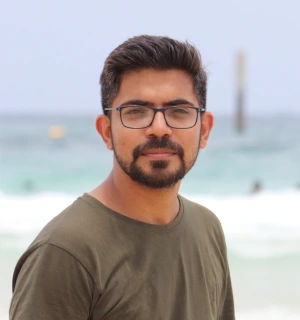5 Best Practices For AV Setup At Leadership Conferences

Chief Executive Officer

Flawless AV setups are critical for leadership conferences to ensure smooth presentations and keep attendees engaged. Whether in-person or hybrid, these events demand reliable technology and planning to avoid disruptions. Here’s a quick rundown of the five best practices for AV success:
- Professional Equipment: Use high-quality displays, reliable audio systems, and wireless presentation tools to ensure clear visuals and sound.
- Venue Acoustics & Lighting: Address echo and noise with acoustic treatments, and optimize lighting for both in-person and virtual audiences.
- User-Friendly Controls: Centralize AV management with touch-based control panels for seamless adjustments during the event.
- Strong IT Infrastructure: Secure high-speed internet, test streaming platforms, and ensure compatibility for hybrid participation.
- On-Site Support: Conduct pre-event testing and have a technical team ready to troubleshoot any issues.
📡 Behind the Scenes: Pro AV Setup for 3-Day Corporate Conference #AxientDigital #YamahaDM7
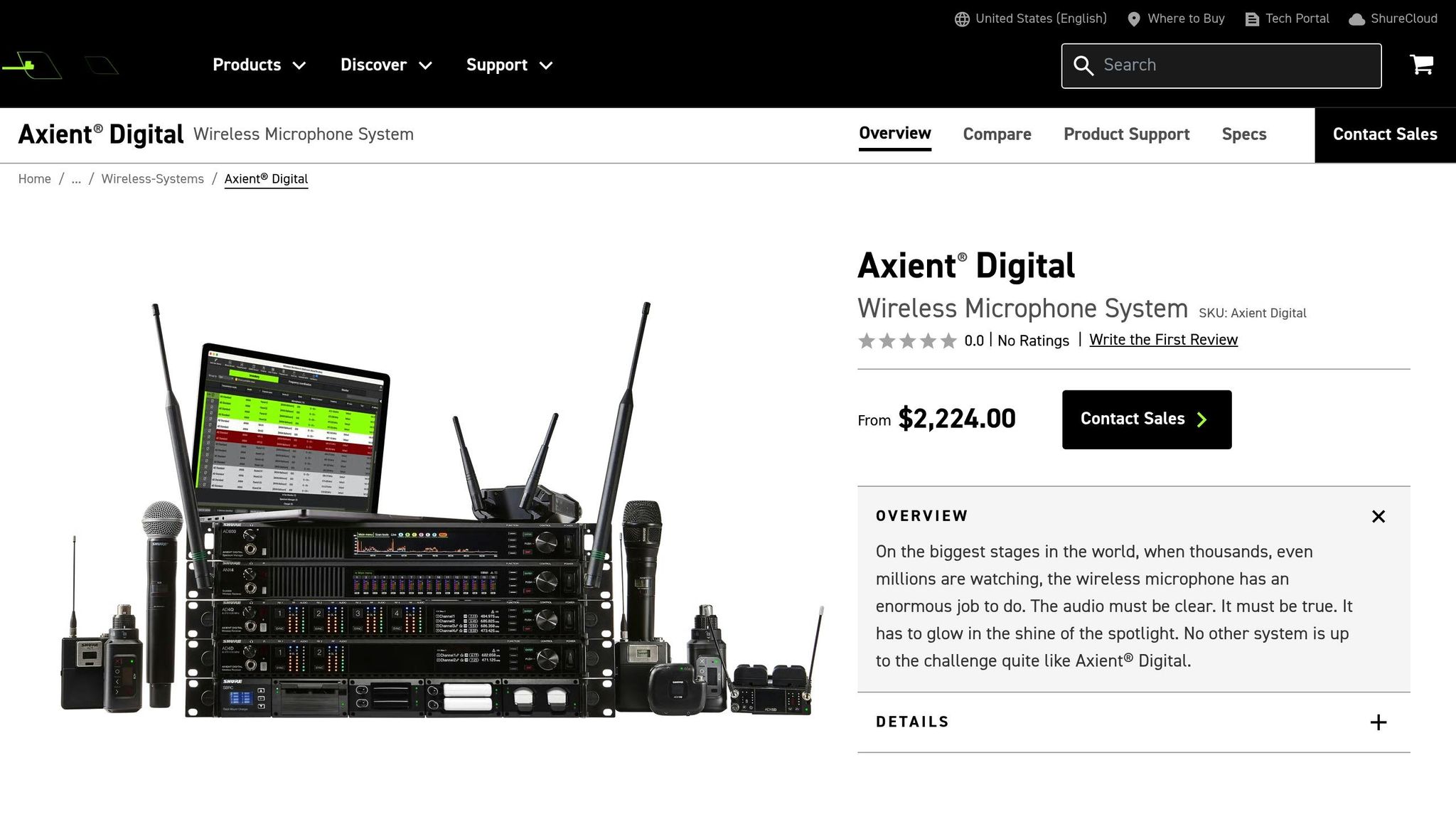
1. Choose Professional AV Equipment for Leadership Events
Getting the right AV equipment is a crucial step in making sure your leadership conference runs smoothly and leaves a lasting impression. Look for systems that deliver clear audio and visuals without fail. In leadership settings, reliability and simplicity are key, so stick to equipment with a track record of performance and strong manufacturer support. This approach ensures your AV setup meets the high expectations of such events.
Use High-Quality Displays and Reliable Audio Systems
Clear visuals are non-negotiable when presenting charts, financial data, or strategic plans. High-resolution displays make sure your content is sharp and visible from every angle. Pair this with an audio system designed for even sound distribution to avoid dead spots or feedback issues. Distributed speakers are a great choice for consistent sound coverage. Always have backup equipment, like extra microphones, on hand to handle unexpected technical hiccups or impromptu Q&A sessions.
Opt for Wireless Presentation Systems
Wireless presentation systems can streamline transitions between speakers and eliminate the hassle of tangled cables. These systems allow for quick, secure connections and support multiple devices, making live presentations smoother. When choosing a wireless solution, prioritize security features like encryption and network isolation to safeguard sensitive information shared during the event.
Compare Projection Systems and Flat Panel Displays
Choosing between projection systems and flat panel displays depends on your venue's needs. Projection systems work well in larger spaces where adjustable screen sizes are required, while flat panels shine in environments with limited lighting control, offering consistent image quality. Consider factors like room size, lighting conditions, and installation logistics to select the display option that best suits your event’s requirements.
2. Improve Venue Acoustics and Lighting for Better Engagement
Good acoustics and lighting are the backbone of any successful leadership conference. Poor sound quality can distract attendees from the message, while dim or uneven lighting makes speakers look unprofessional and reduces visibility for in-person audiences. By addressing these elements, you create an environment where communication flows seamlessly, and attendees stay engaged from start to finish. Clear sound and proper lighting aren’t just technical details - they’re the foundation of an impactful event.
Reduce Echo and Noise with Acoustic Solutions
Large venues often struggle with echo and background noise, making it hard for audiences to hear speakers clearly. Hard surfaces like walls and floors reflect sound, causing reverberation that blurs speech. The key to solving this is using acoustic treatments that absorb sound without making the room feel lifeless.
- Acoustic panels: Install fabric-wrapped fiberglass panels at reflection points to reduce echo. These can even be customized to match your event’s branding. For temporary setups, portable acoustic screens are a flexible option that can be moved as needed.
- Ceiling baffles: In venues with high ceilings, hanging baffles can break up sound reflections from above while maintaining an open, airy feel. These are especially effective in ballrooms and convention centers.
- Soft furnishings: Incorporate carpets, upholstered chairs, tablecloths, and heavy curtains to absorb ambient noise and improve sound clarity.
Once the acoustics are under control, it’s time to focus on lighting, which plays an equally important role in creating a professional and engaging atmosphere.
Set Up Proper Lighting for Video and In-Person Events
Lighting can make or break how speakers are perceived, especially in events that are recorded or streamed. Poor lighting not only diminishes speaker credibility but also distracts the audience. With a few adjustments, you can ensure your event shines - literally and figuratively.
- Front-facing lighting: Position the main light source in front of speakers or at a 45-degree angle to evenly light their faces and avoid harsh shadows. This setup works well for both live audiences and camera recordings.
- Natural light management: While natural light can brighten a room, it needs to be controlled. Use adjustable blinds or curtains to manage glare and maintain consistent lighting as sunlight shifts throughout the day.
- Consistent color temperature: Stick to LED lights with a steady color temperature (around 6,000K) to avoid uneven tones on camera.
- Minimize glare: Use matte finishes on walls and tables to reduce reflections, and consider anti-glare screens for presentations. Avoid relying solely on overhead lights, which can cast unflattering shadows. Instead, combine front-facing and side lighting to evenly illuminate both speakers and the audience.
For added flexibility, install dimmable lighting systems so you can adjust brightness in real time, ensuring every moment looks polished and professional. With these lighting and acoustic strategies in place, your leadership conference will not only sound great but look the part too.
3. Install User-Friendly Control and Automation Systems
Managing complex AV setups can feel overwhelming, especially when juggling multiple remote controls for different devices. A centralized control system simplifies this by bringing together audio, video, lighting, and more into a single, easy-to-use interface. This kind of setup not only makes real-time adjustments seamless but also lays the groundwork for a dependable IT and streaming infrastructure down the line.
Use Touch-Based Control Panels
Touch-based control panels combine displays, audio, and lighting into one cohesive system, making adjustments as simple as a single tap. With just one touch, you can dim the lights, switch audio inputs, or change display settings to align perfectly with various presentation needs. This makes transitions between sessions or formats effortless.
These modern panels are designed with flexibility in mind, offering customizable layouts and gesture-based controls. Whether it's a leadership summit or a corporate event, their intuitive dashboards empower both event staff and speakers to manage settings without distraction, keeping the spotlight firmly on the content being delivered.
sbb-itb-ae35a94
4. Set Up Strong IT and Streaming Infrastructure
Creating a solid IT foundation is key to hosting a hybrid leadership conference that captivates both in-person and remote attendees. It’s more than just setting up a camera - your streaming setup needs to handle live Q&A sessions, interactive breakout rooms, and participants joining from different time zones. This requires dedicated servers, sufficient bandwidth, and well-optimized platforms to ensure every aspect of your presentations runs smoothly.
Install Dedicated High-Speed Internet
Leadership conferences often involve multiple live feeds and interactive elements, which can put significant strain on internet connections. Standard venue Wi-Fi may not cut it due to potential congestion and interference. Instead, secure a dedicated high-speed internet connection specifically for your event. Collaborate with the venue and local internet providers ahead of time to establish a reliable fiber connection.
For added security, implement redundant connections from different providers. This backup plan ensures uninterrupted streaming, even if one connection experiences issues. Load balancing across these connections can further improve performance and reliability. Once your setup is in place, conduct thorough testing to confirm compatibility and stability.
Test Platform Compatibility
Testing your streaming platform and equipment is crucial to avoid technical glitches during the event. Different platforms handle audio, video, and screen sharing in unique ways, so it’s essential to ensure compatibility across the entire signal chain - from your cameras and encoders to the final streaming platform.
Pay special attention to video codecs. Ensure that your AV equipment outputs a format that matches the requirements of your streaming platform. Similarly, verify that screen resolutions and aspect ratios align, so visuals like charts and graphs remain sharp for remote viewers.
Audio-video synchronization is another critical factor. Use dedicated audio interfaces instead of relying solely on camera-mounted microphones for better sound quality. Don’t forget to test interactive features such as polls, Q&A sessions, and breakout rooms to ensure they integrate seamlessly with your AV setup.
Finally, run full-scale rehearsals that mimic the actual conference environment. Include multiple presenters, screen-sharing transitions, and mock audience interactions. This hands-on testing helps uncover any potential issues, ensuring your hybrid leadership conference meets the high expectations of your audience.
5. Plan for Troubleshooting and On-Site Technical Support
Even the most carefully planned AV setups can run into hiccups. To keep things running smoothly, pre-testing and having on-site technical support are absolute musts. With a solid contingency plan and thorough testing protocols in place, you can catch potential problems before they disrupt the event. Let’s dive into the key steps for preparation and troubleshooting.
Test Equipment Before the Event
Start with an onsite walkthrough to assess the venue’s power capacity, check sightlines, and finalize rigging and cable routes. This hands-on review can reveal hidden issues that might not be apparent in your initial planning.
Rehearse every AV element to simulate the actual event flow. This includes testing AV cues, slide resolutions, and streaming sync, especially during speaker transitions and interactive segments.
Make sure all presentations are formatted in the correct aspect ratio - typically 16:9. This avoids display problems like black bars or stretched visuals, which can distract from the content.
Test all critical equipment, including projectors, microphones, screens, and sound systems. Verify that the internet connection is strong and stable for every participant, whether they’re in-person or joining remotely. For hybrid events, set up video conferencing tools like Zoom or Microsoft Teams and run tests to ensure a seamless experience for remote attendees.
Don’t forget to prepare backup systems. For example, have a video switcher or mixer ready to step in if the primary computer freezes. Double-check presenter tools like confidence monitors, remote clickers, and laser pointers to ensure they’re functioning properly.
"Test out equipment before your event as it's the one thing that's always prone to funkiness." - Sasha Vasilyuk, Co-founder, Sandbox Suites
Have Technical Support Available On-Site
Even with extensive pre-testing, on-site technical support is essential. Trained technicians should be present to handle last-minute checks and address any unexpected issues during the event.
Your technical team should be well-versed in every piece of equipment, from the main AV systems to the backups. They should know the signal flow, have spare cables on hand, and be ready with replacement parts if needed.
Assign one technician to manage the control station and another to assist speakers directly. For larger venues, you might need additional staff to cover breakout rooms or secondary presentation spaces.
Develop a rapid response protocol to address technical issues without disrupting the event. This could include hand signals between technicians and coordinators, backup microphones that can be deployed instantly, or a clear process for switching to backup systems.
Your team should also be prepared to assist speakers who may not be comfortable with the technology. This might involve helping with microphone placement, advancing slides, or providing quick tutorials on any interactive tools they’ll be using.
Finally, establish clear communication channels between the technical team and event coordinators. Use headsets or mobile devices to ensure quick and coordinated responses to any issues, keeping the audience experience as smooth as possible.
Conclusion: Creating Smooth Leadership Conference Experiences
Setting up AV systems for leadership conferences requires careful planning, from selecting the right equipment to assembling a reliable support team. Let’s bring together the key practices that help create a seamless experience for everyone involved.
The foundation of any successful leadership event lies in dependable AV tools. Pair this with a venue optimized for acoustics and lighting, and you’ve got an environment where every attendee can fully engage with the content being presented.
To keep things running smoothly, user-friendly control systems and a solid IT infrastructure are a must. High-speed internet and tested platform compatibility ensure that both in-person and remote participants enjoy an uninterrupted experience. These elements work together to create a seamless flow throughout the event.
Technical support is another critical layer. Pre-event testing helps identify and resolve potential issues early, while having on-site technical staff ensures that any unexpected hiccups are managed quickly and efficiently. This responsiveness keeps downtime to a minimum and allows the event to stay on track.
When AV systems perform flawlessly, speakers can focus on delivering their message, and attendees can stay engaged with the insights and connections that make leadership conferences impactful. A well-planned setup not only supports the event’s success but also reinforces your organization’s reputation for professionalism and excellence.
FAQs
What should I consider when deciding between projectors and flat panel displays for a conference venue?
When deciding between projectors and flat panel displays, it's important to think about the venue's size and layout. Projectors shine in larger spaces like auditoriums or conference halls, as they can project larger images without breaking the bank. That said, they do need a proper projection surface and enough distance to function well.
Flat panel displays, on the other hand, are a better fit for smaller rooms where space is at a premium. They deliver crisper visuals, superior sound quality, and are much simpler to set up. Plus, their flexibility in placement and ability to maintain excellent image clarity, even up close, make them a great option for more compact settings. Think about the specific requirements of your venue to decide which option suits your event best.
How can I keep my AV setup secure and prevent unauthorized access during a leadership conference?
To safeguard your AV setup and prevent unwanted access during a leadership conference, start with strong passwords and activate multi-factor authentication (MFA) across all devices and systems. These steps add an extra layer of defense, making it harder for unauthorized users to gain access.
Take physical security seriously by keeping your AV equipment in locked enclosures or secure rooms. Use tools like port locks or cable covers to deter tampering. On the data side, make sure all information being transmitted is encrypted and rely on secure networks, such as a VPN, to minimize the risk of cyberattacks.
By combining these efforts, you can protect sensitive data and ensure that only authorized individuals can access your AV systems, helping you maintain a secure and professional event atmosphere.
How can you prepare for technical issues and make the most of on-site AV support at a leadership conference?
Before your event, make sure to test all AV equipment in conditions that closely resemble the actual setup. This proactive step can help you catch and resolve any technical hiccups early. Also, have backups on hand - spare cables, extra microphones, and replacement devices can be lifesavers if something goes wrong during the event.
Having on-site support is equally important. Partner with skilled AV technicians who can handle troubleshooting, manage equipment, and stay on top of cues during the conference. Pre-event rehearsals and clear communication with your team are key to ensuring everyone is in sync, creating a smooth and polished experience for your attendees.
Related Blog Posts